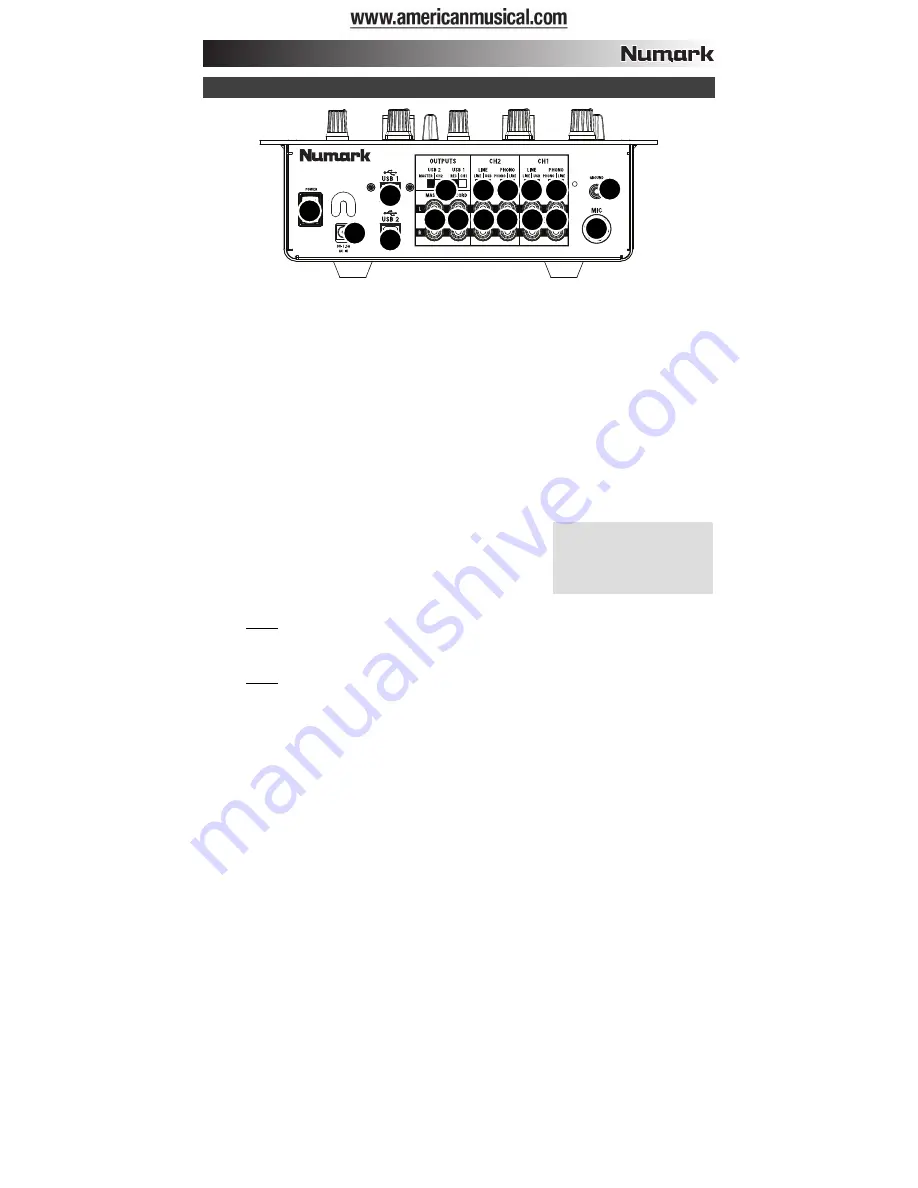
5
If you experience problems
when connecting the mixer
through a USB hub, we
recommend connecting the
mixer directly to your computer.
REAR PANEL FEATURES
1
2
2
5
6
7
10
11
12
8
8
5
9
9
3
3
4
1.
MIC INPUT –
Connect a ¼” microphone to this input. Microphone controls are located on the top panel.
2.
LINE | PHONO INPUTS (RCA) –
Connect your audio sources to these inputs. These inputs can accept both
line and phono-level signals. (See
#3
.)
3.
LINE | PHONO SWITCH –
Flip this switch to the appropriate position, depending on the device connected to
the LINE | PHONO INPUTS. If you are using phono-level turntables, set this switch to “PHONO” to provide the
additional amplification needed for phono-level signals. If using a line-level device, such as a CD player or
sampler, set this switch to “LINE.”
4.
GROUNDING TERMINAL
– If using phono-level turntables with a grounding wire, connect the grounding wire
to these terminals. If you experience a low “hum” or “buzz”, this could mean that your turntables are not
grounded.
Note
: Some turntables have a grounding wire built into the RCA connection and, therefore, nothing needs to be
connected to the grounding terminal.
5.
LINE INPUTS (RCA)
–
Connect line-level devices, such as CD players, samplers or audio interfaces, to these
inputs.
6.
RECORD OUTPUT
(RCA)
–
Use standard RCA cables to connect this output to a recording device, such as a
CD recorder or tape deck. The level of this output is based upon pre-master levels.
7.
MASTER OUTPUT
(RCA)
–
Use standard RCA cables to connect this output to a speaker or amplifier system.
The level of this output is controlled by the MASTER knob on the top panel.
8.
USB –
These USB connections send and receive audio from a
connected computer. The functionality of each port (send or receive)
depends on the position of the corresponding USB SELECT switch.
For more information, refer to the USB OPERATION section below.
9.
LINE | USB SWITCH –
Flip this switch to select the audio input you
want. Selecting “LINE” will receive audio from the line inputs.
Selecting “USB” will receive audio from the USB (your computer).
10.
USB SELECT –
These switches determine the functionality of the USB ports.
USB 1:
RECORD –
Outputs the Record mix to your computer for recording purposes.
CH1 –
Sends incoming audio from your computer to mixer’s Channel 1 (you will need to set the
channel’s input selector switch to USB A).
USB 2:
MASTER –
Outputs the Master (Program) mix to your computer for recording purposes.
CH2 –
Sends incoming audio from your computer to mixer’s Channel 2 (you will need to set the
channel’s input selector switch to USB B).
11.
AC IN –
Use the included power adapter to connect the mixer to a power outlet. While the power is switched
off, plug the power supply into the mixer first, then plug the power supply into a power outlet.
Note:
The mixer is designed to work with the included AC power supply only. Using an incompatible power
supply could result in damage to the unit.
12.
POWER SWITCH –
Turns the mixer on and off. Turn on the mixer after all input devices have been connected
and before you turn on amplifiers. Turn off amplifiers before you turn off the mixer.





























