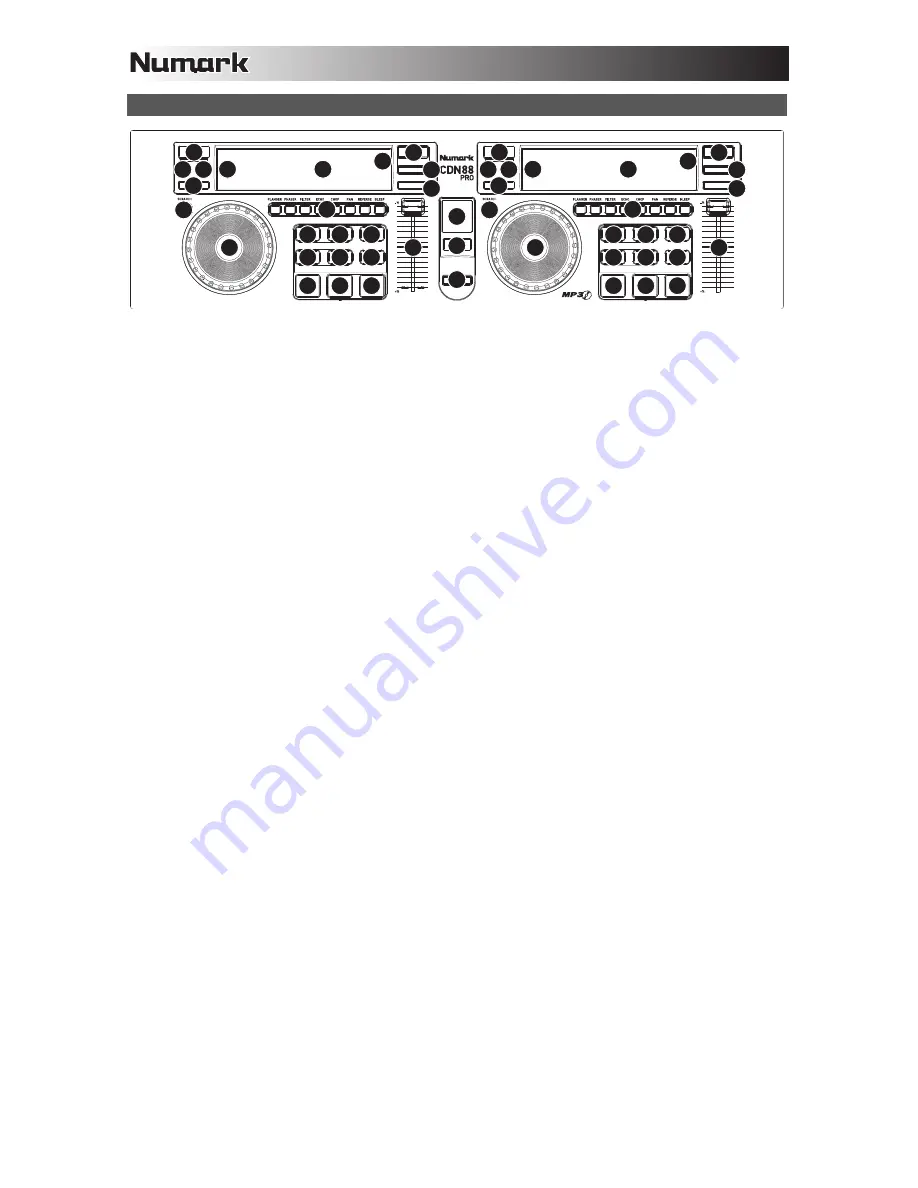
4
FRONT PANEL FEATURES
1
2
3
18
19
20
18
19
20
4
5
6
7
9
10
11
12
13
14
15
16
21
22
23
17
8
1
2
3
18
19
20
18
19
20
4
5
6
7
9
10
11
12
13
14
15
16
17
8
1.
PLAY –
Starts the music from the initial cue point.
2.
PAUSE
–
Pauses the music.
3.
CUE
–
Moves the music to the cue point and previews the selection.
4.
JOG WHEEL
–
Used for various functions such as cueing, scratching, pitch bend, searching, and effect control.
5.
LCD
–
Indicates all the functions, as they are occurring, with the CD.
6.
EJECT –
Press this button to eject the CD.
7.
SNGL –
Sets play mode in single or continuous play.
8.
TIME –
Switches the time display between elapsed playing time and remaining time on the track and remaining time on
the entire audio CD.
9.
PROGRAM –
Use this button to set a program – a specific sequence of tracks to be played without interruption. To set
a program, press this button and "P – 1" will appear on the LCD, indicating that you can select the first track of your
program. Select the first track you want in your program by turning the TRACK KNOB and press PROGRAM to enter it.
"P – 2" will appear on the LCD, indicating you can select the second track of your program. Repeat this process to add
more tracks to the program. (You can program up to 99 tracks.) Press PLAY to start the program. To erase the
program, hold the PROGRAM button down for more than 2 seconds. Holding down the PROGRAM button allows you to
access secondary button features (see the Reference Manual for more information).
10.
TRACK –
The TRACK knob functions differently depending on the kind of CD that is loaded:
•
When playing an audio CD, turn the TRACK knob to browse through the tracks, and push the knob to play the
selected track. (Pressing while rotating this knob will skip to every tenth track.)
•
When playing an MP3 CD, push the TRACK knob to enter Folder Mode. In Folder Mode, turn the TRACK KNOB
to browse through your available folders, and push the knob to enter the selected folder. You are now in File
Mode. When in File Mode, turn the TRACK KNOB to browse through the files, and push the knob to play the
selected file. To return to Folder Mode, do not adjust any controls for 5 seconds; the LCD will return automatically
to the initial playback window where you can press TRACK to re-enter Folder Mode. (Pressing while rotating this
knob will skip to every tenth track or folder.)
11.
PITCH RANGE –
Activates and sets PITCH SLIDER range. Press it to toggle through the PITCH SLIDER settings –
6%, 12%, 25%, 100% or "off." Hold PITCH RANGE down for 2 seconds to activate/deactivate Key Lock. While Key
Lock is enabled, adjusting the pitch of the music playing on the deck will only influence its tempo independent of its
musical pitch.
12.
– /+
–
Press and hold either of these buttons to bend the pitch of the track. If you hold down PITCH RANGE and press
either of these buttons, you can adjust the musical pitch of the track by semitone increments.
13.
PITCH SLIDER –
The pitch can be changed by pressing the PITCH button so a PITCH LED is lit, then moving the
sliding fader. The pitch will not be changed if the PITCH LED is off.
14.
PITCH RANGE LED –
Indicates current pitch range of the PITCH SLIDER.
15.
EFFECT BUTTON –
Used to determine desired effect. When an effect is selected, you can turn the JOG WHEEL to
make fine adjustments to its parameter, or you can hold that EFFECT BUTTON and turn the JOG WHEEL to make
coarse adjustments to its parameter.
16.
SCRATCH –
Turns Scratch Mode on or off. If Scratch Mode is on, the button will light up and the JOG WHEEL will
scratch like a turntable when you spin it. If Scratch Mode is off, the JOG WHEEL will pitch-bend when you spin it.
17.
SEARCH –
When engaged, Search Mode will allow you to use the jog wheel to quickly scan through the current track. If
you do not touch the wheel for 8 seconds you will automatically exit Search Mode.
18.
LOOP IN –
Sets a new cue point or the start point of a loop (a "Loop In" point) during playback.
19.
LOOP OUT –
Sets the end point of a loop (a "Loop Out" point) and starts playing the loop. While playing a loop, press
LOOP OUT to release it from the loop and continue normal playback.
20.
RELOOP / STUTTER –
Plays the track immediately from the beginning of a loop (and reactivates the loop).
21.
RELAY –
Used for setting alternating play start (relay play) between attached units.
22.
TAP –
Tap this button in time with the beats of the music on that deck. This will enter a new BPM ("beats per minute")
reading for that track. Tap this button once only to reset the downbeat of the music at that point without entering a new
BPM. Holding the button for 2.5 seconds will cause the BPM counter to reset and recalculate.
23.
MARCHING BAR GRAPH –
Tracks the beats and measure position of music.
Содержание CDN88 Pro
Страница 2: ......
Страница 24: ...www numark com MANUAL VERSION 1 1...





































