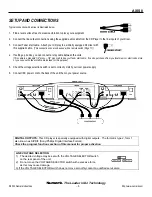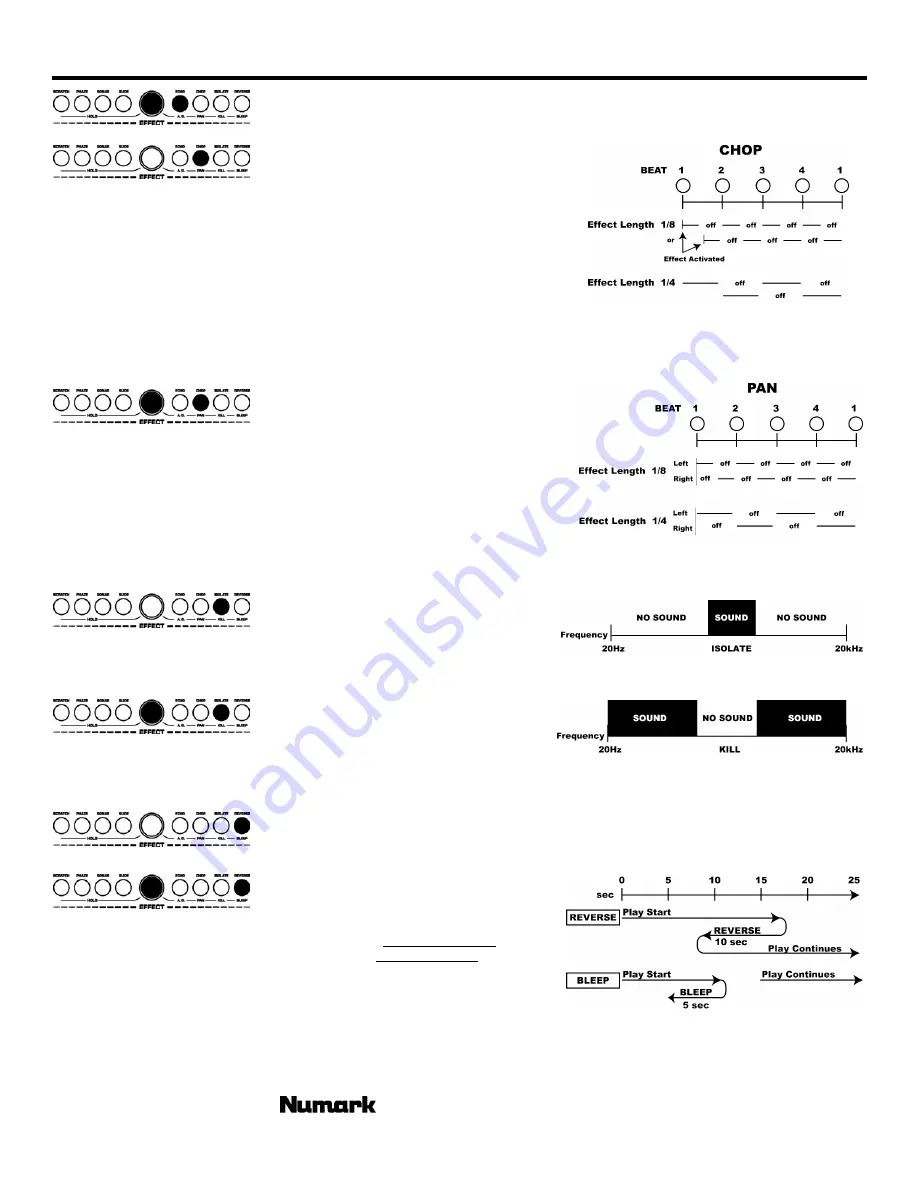
AXIS 8
A.D.
(Artificial-Dissemination) – Reduces the bit rate of the music creating increasing distortion with intensity.
CHOP
– This effect works best when the Beatkeeper™ is
properly aligned. Chop breaks up the music by turning the
volume on and off based upon the BPM of the Beatkeeper™.
First activation of the effect plays 1/8
th
note or half of every
beat. In the BPM display will indicate an 1-8 which means
one measure (4 beats) of music has been broken into 8 parts.
Rotation of the wheel to the left decreases the parts to 1-4, 1-
2, and 1-1. At 1-1 the music plays for 4 beats then is silent.
Rotating to the right breaks up the music into 1-16, 1-32, 1-
64, then smaller increments making for another interesting
effect. When the effect is first activated the music will play the
section then turn off for a section. This is important because you can reverse the sections that are off and on by
activating the effect in the other section. If you deactivate the effect then turn it on again it remembers the last set
parameter.
PAN -
This effect also works best when the Beatkeeper™ is
properly aligned. Auto-pan alternates playing right and left
audio based upon the BPM of the Beatkeeper™. First
activation of the effect plays alternates on 1/8
th
notes or half
of every beat. In the BPM display will indicate an 1-8 which
means one measure (4 beats) of music has been broken
into 8 parts. Rotation of the wheel to the left decreases the
parts to 1-4, 1-2, and 1-1. Rotating to the right makes
faster changes of 1-16, 1-32, 1-64, then smaller increments
making for another interesting effect. If you deactivate the
effect then turn it on again it remembers the last set parameter.
Isolate
- This isolation filter lets you play only a specific
frequency of the music. Rotation of the wheel moves
the frequency played through the audio spectrum. If you
turn off the effect then on again it remembers the last
set parameter.
KILL
- This elimination filter lets you play all but a
specified frequency. Rotation of the wheel moves the
frequency not played through the audio spectrum. If
you turn off the effect then on again it remembers the
last set parameter.
Reverse-
Plays the music backwards. When the effect is activated the music will play backwards until it is released.
There is no limit to the amount of time you can reverse.
- The Leader in DJ Technology
©2002 Numark Industries
- 15 -
http://www.numark.com
Bleep
- The effect activates as soon as the button is
pressed. It is a temporary (forward) reverse function for
“bleeping” dirty lyrics or creating interesting effects. By
pressing the button the music plays backwards from
buffer until released or until the buffer runs out. When
the button is release, or the buffer runs out, the audio
plays forward form the point where the music would have
been if the button was never pressed. For example, is
the effect is activated for 5 seconds at 10 seconds into a
song, forward play will resume at 15 seconds.
The buffer time for this operation is variable depending upon the number
of loops set and anti-shock buffer available.