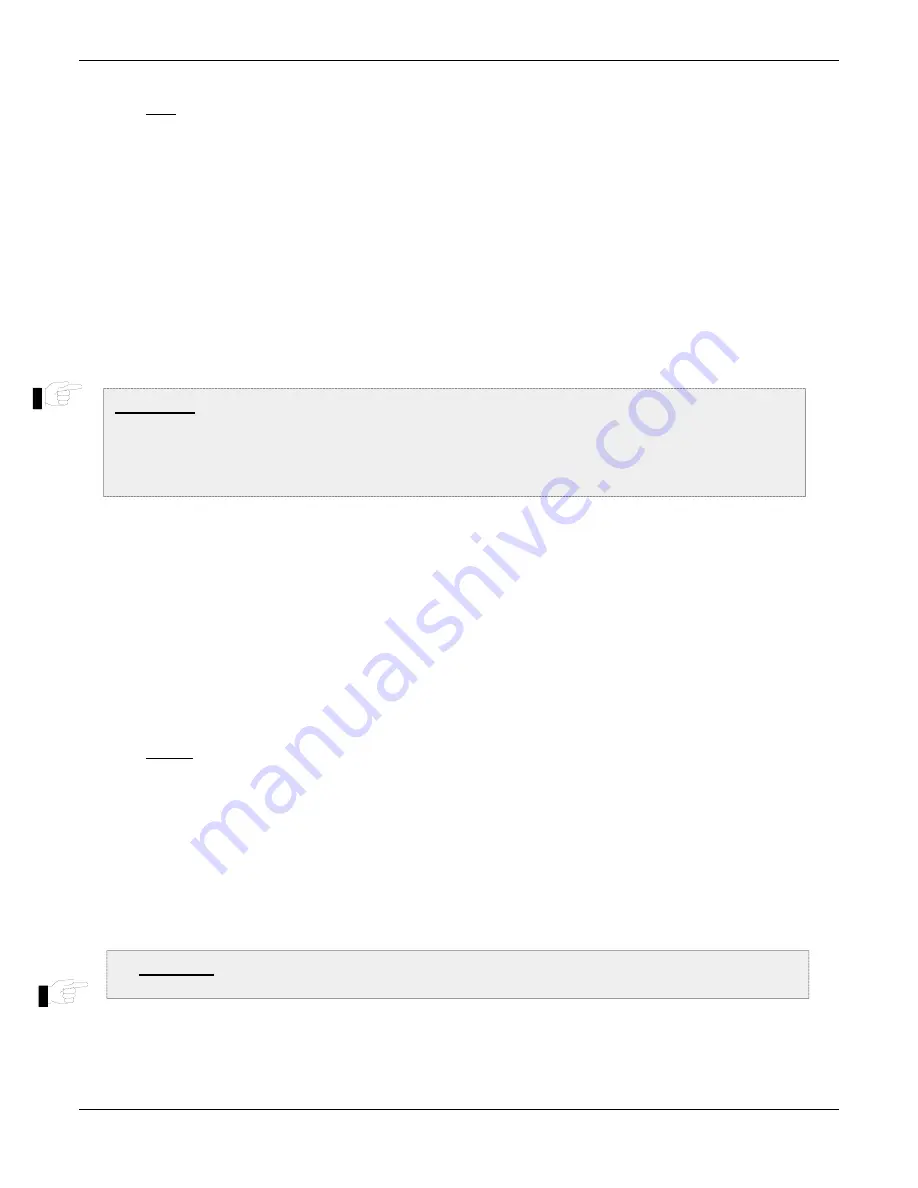
SUB
–123P OWNER'S MANUAL
OPERATING INSTRUCTIONS
NU-VU
®
FOOD SERVICE SYSTEMS
MENOMINEE MICHIGAN 49858-1029
(906) 863-4401
Sales Fax (906) 863-
5889 ♦ Service Fax (906) 863-6322
page
9
TIP: If water accumulates on the floor in front of your Proofer from drippings out of the Proofer Door you
are probably proofing with too much humidity. Decrease the Humidity Control setting. If water on the
floor is a constant problem for you please call the NU-VU
®
Service Department at (906) 863-4401.
G. Load the Oven when your product is fully proofed. Yeast products should be 65% to 75% of the desired
finished size at the end of the proof cycle. Generally speaking, properly proofed bread should have a soft,
silky smooth feel to it when touched. It should never be anything more than slightly tacky. If the dough
sticks to your finger and does not pull off cleanly, the dough is too wet.
OVEN:
Since your Oven requires time to reach the proper temperature, you must plan ahead so your Oven and product are
ready at the same time. When the desired temperature is reached (about 15-20 minutes after start-up), the Oven
Ready Light will come on.
To operate the Oven section:
A. Press the Oven On / Off Button to turn on the Oven portion of the controls. Upon powering up the Oven
portion of the control, you will have the option of selecting the language you would like to be displayed by
pressing the enter button, after approximately 3 seconds Recipe 1 will be automatically started. The
controller is preprogrammed with Subway recommended baking time and temperature settings. Recipe 1 is
for bread and Recipe 2 is for cookies. You may need to modify these settings for your location. When the
Oven Ready Light comes on the Oven is ready for baking.
B. Load the Oven from the top down, placing a single full size pan or two half-size pans on each Shelf. Push
the pans all the way to the rear, and center them from side to side. Single pans should be centered from
side to side and front to back. If the top shelf is too high to be reached safely and easily, empty pans should
be placed on the shelf to guide the air flow over and around your product for the best possible results.
C. Close the Oven Door [41] securely. It is important to keep the Oven Door closed unless loading or
removing product to maintain Oven temperature, reduce baking time, and minimize energy usage.
NOTE: It is helpful to slowly push the Oven Door closed until the Oven Motor restarts. Hold it about 1"
from the closed position for only 1 or 2 seconds before latching it securely. This short delay prevents the
build-up of internal air pressure that may suddenly "pop" the Oven Door open.
D. Press the Oven Start / Stop Button to start the count-down timer. The alarm will sound when the timer
has reached zero.
E. As soon as the product is finished baking, open the Oven Door and remove the product quickly. You
can load more product into the Oven immediately, or close the Oven Door and allow the Oven to recover
to the set baking temperature. Allowing the Oven a few minutes of recovery time results in a quicker and
better bake.
F.
When all baking is done for the day, set both the Temperature Control and the Power Switch to
OFF
and
complete the daily
DRY-OUT PROCEDURE
outlined in the
MAINTENANCE AND CLEANING GUIDE.
WARNING
: WE TRY TO “BURN OFF” ANY MANUFACTURING OILS INSIDE OF YOUR
OVEN BEFORE SHIPMENT. HOWEVER, SOME OILS MAY REMAIN, CAUSING YOUR
OVEN TO SMOKE DURING INITIAL OPERATION. SIMPLY ALLOW THE OVEN TO RUN
AT 350°F FOR AN HOUR OR TWO TO COMPLETE THE BURN-OFF AND THE SMOKING
SHOULD STOP. WE APOLOGIZE FOR ANY INCONVENIENCE THIS MAY CAUSE.
CAUTION: STAND AWAY FROM THE FRONT OF THE OVEN WHEN OPENING THE
OVEN DOOR AFTER A BAKING CYCLE TO AVOID EXPOSURE TO HEAT AND STEAM!
Содержание SUB-123P
Страница 2: ... This page is intentionally left blank ...
Страница 4: ...ii This page is intentionally left blank ...
Страница 7: ...v This page is intentionally left blank ...
Страница 8: ......
















































