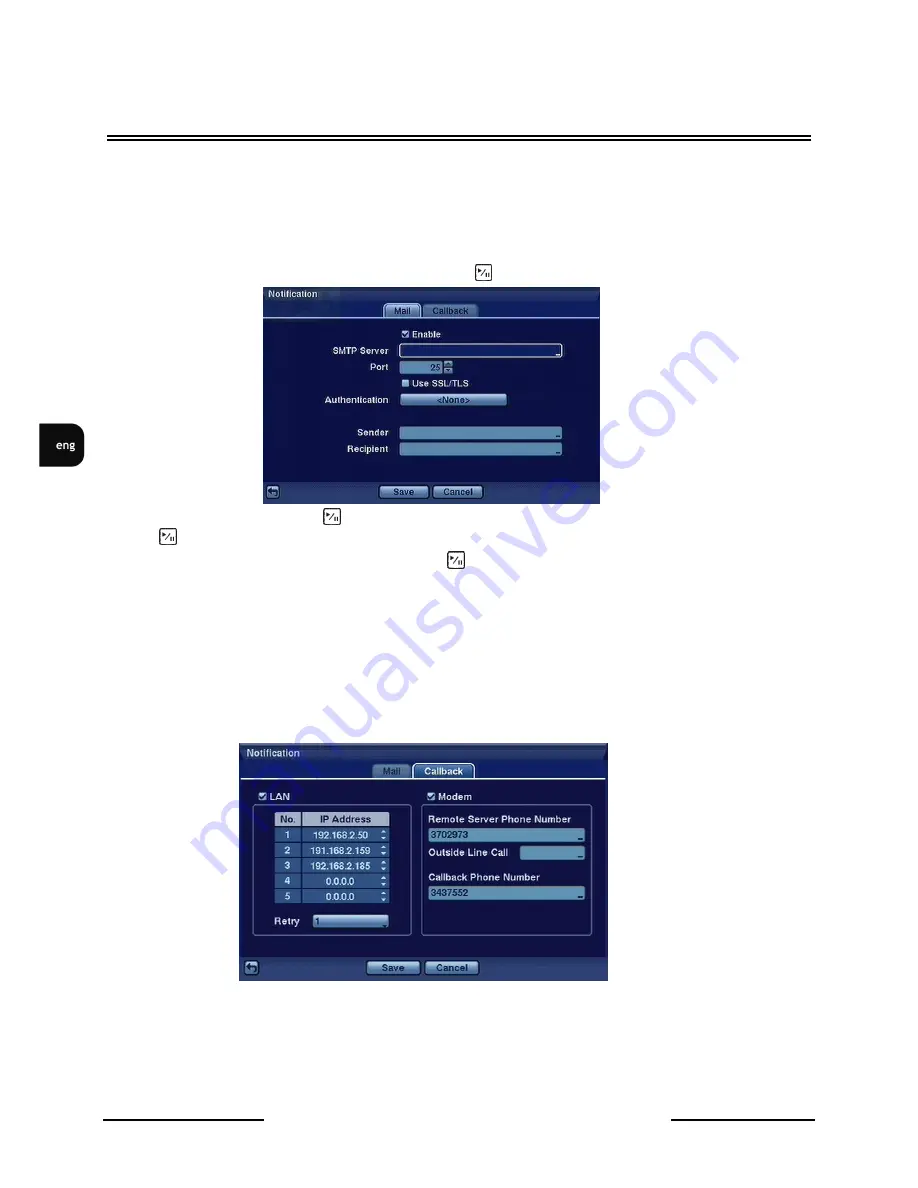
V-DVR5108/DVD / V-DVR5116/DVD 1.0 version - User’s manual
All rights reserved © NOVUS Security Sp. z o.o.
30
RECORDER’S ME-U
3.2.2.
-otification
The DVR can be set up to send emails or to contact a computer running RASPlus (Remote
Administration System) when an event occurs.
3.2.2.1.
Highlight Notification in the Network menu and press button. Notification screen displays.
Highlight
Enable
and press button to toggle between
On
and
Off.
Highlight
Enable
and
press button to toggle between
On
and
Off
.
Highlight the box beside
SMTP Server
and press button. Virtual keyboard apears. Enter the SMTP
Server IP address or name obtained from your system administrator. Set
port
number and
authentication
.
Highlight box beside
Sender
and enter the sender’s e-mail address.
Highlight box beside
Recipient
and enter the recipient’s e-mail address.
3.2.2.2.
Call-back
Highlight the
Callback tab
, and the Call-back screen displays.
When LAN is turned On you can change the IP addresses. Enter the IP address of the computer you
want contacted during an event. You can enter up to five IP addresses.
Highlight box beside
Retry
and enter the number of times you you want DVR to try contacting the
computer. You can select from 1 to 10 retries.
Содержание NV-DVR5108/DVD
Страница 1: ...NV DVR5108 DVD NV DVR5116 DVD User s manual...
Страница 74: ...V DVR5108 DVD V DVR5116 DVD 1 0 version User s manual All rights reserved NOVUS Security Sp z o o 74 OTES...
Страница 75: ...V DVR5108 DVD V DVR5116 DVD 1 0 version User s manual All rights reserved NOVUS Security Sp z o o 75 OTES...






























