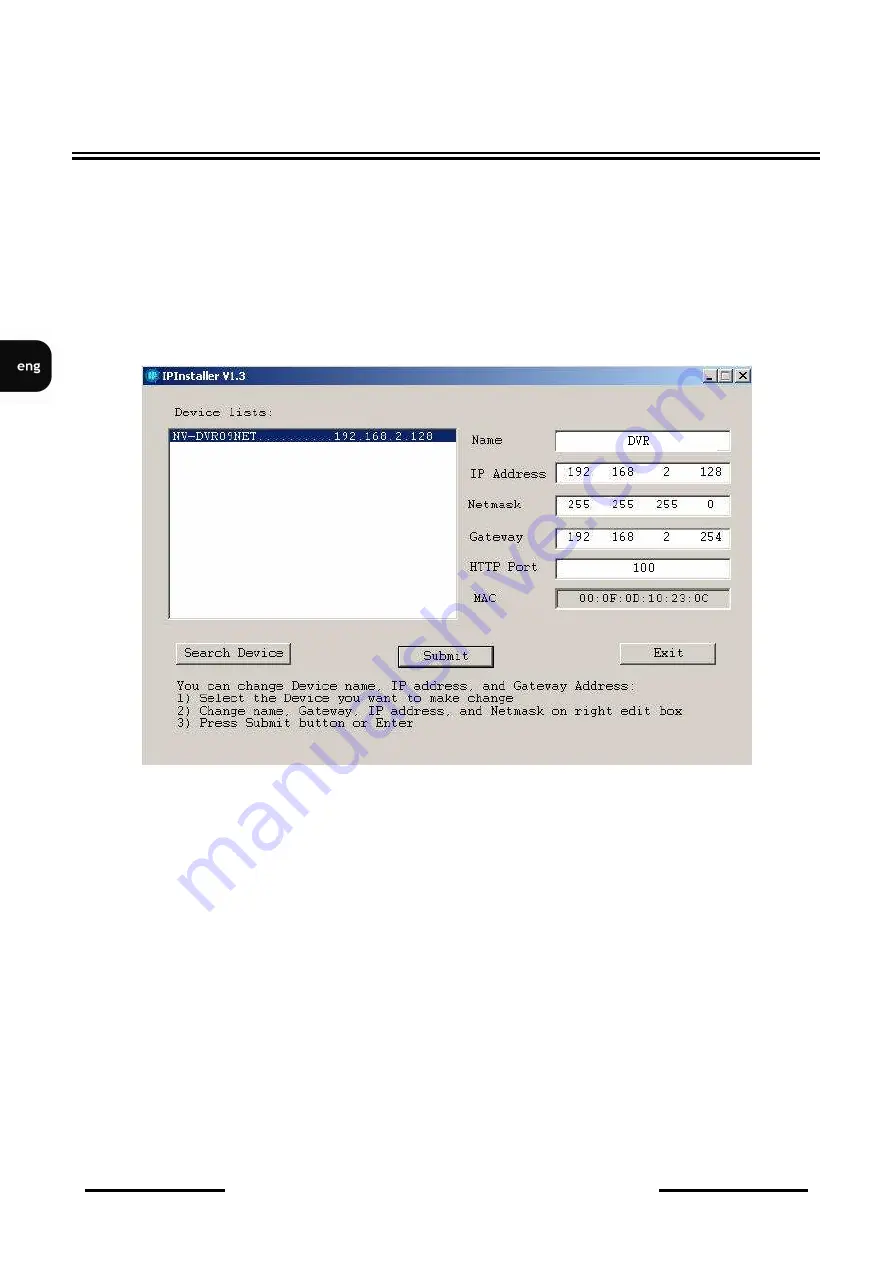
NV-DVR1004 / NV-DVR1004NET ver. 1.0 - User’s manual
All rights reserved © NOVUS Security Sp. z o.o.
42
NETWORK CONNECTION FEATURE
10.2 DVR Network Settings Configuration
To configure network settings,
IPInstaller
software should be used. This software is provided on CD
included in the package.
To connect with Multiplexer application
IPInstaller.exe,
should be run. The device must be connected
with the computer with the use of net cross cable also included in the package. The Multiplexer must
be powered on. When system boot is finished
Search Device
button should be clicked
.
On the left side in the field
Device lists
the name of the device will appear along with its current IP
address.
When this position is clicked on the right side net settings will appear:
−
IP Address
−
Netmas
k
−
Gateway
−
HTTP Port
−
MAC
The above settings can be edited (except MAC) to adjust settings to meet specific net requirements.
When configuration settings is finished save changes clicking on
Submit
.
Net module reboot information will appear on the screen and after short time modified devices setting
will appear.
Clicking
Exit
will exit application discarding changes.
Содержание NV-DVR04
Страница 1: ...NV DVR04 NV DVR04NET user s manual instrukcja obs ugi...
Страница 2: ......
Страница 3: ...NV DVR04 NV DVR04NET user s manual...
Страница 54: ...NV DVR1004 NV DVR1004NET ver 1 0 User s manual All rights reserved NOVUS Security Sp z o o 54 NOTES...
Страница 55: ...NV DVR1004 NV DVR1004NET ver 1 0 User s manual All rights reserved NOVUS Security Sp z o o 55 NOTES...
Страница 57: ...NV DVR1004 NV DVR1004NET instrukcja obs ugi...
Страница 108: ...NOVUS Security Sp z o o ul Pu awska 431 02 801 Warszawa tel 22 546 0 700 fax 22 546 0 719 www novuscctv com 2005 11 16...






























