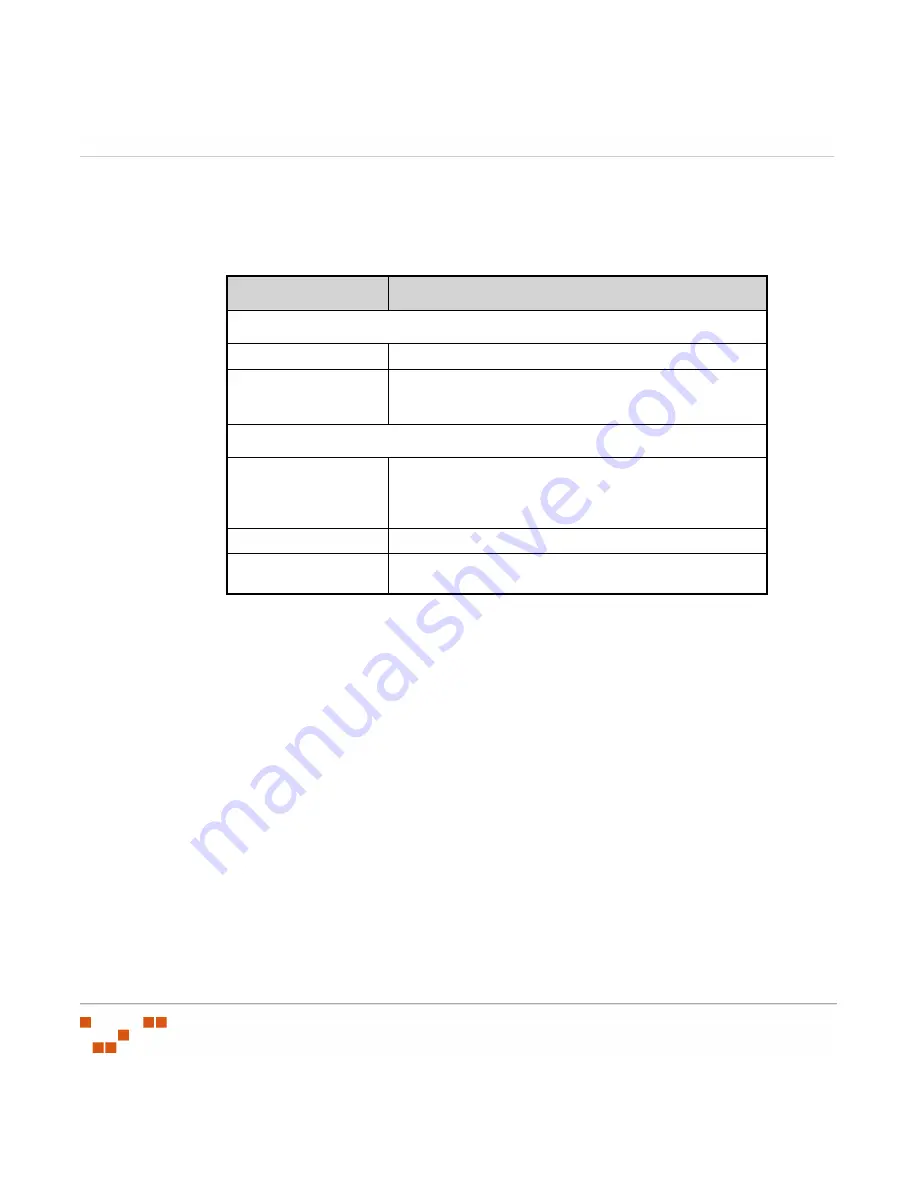
Getting Started with the AMC
- 18 -
To ensure that the AMC and your ZENworks Patch Management Agents are able to communicate
with your ZENworks Patch Management Server, confirm that the following settings. Click
Save
when complete.
Table 2.2
Agent Management Center Communication Settings
Field
Description
PLUS Information
Host URL
This is the URL of your ZENworks Patch Management Server.
Host Serial Number
Your Novell ZENworks Patch Management serial number (as
entered during the installation of ZENworks Patch
Management).
Proxy Information
Use Proxy
Select to enable the use of a proxy when the ZENworks Patch
Management Agents communicate with your ZENworks Patch
Management Server. Selection of this check box will enable the
Server Address
and
Port
fields.
Server Address
This is your Proxy servers URL.
Port
The port which your ZENworks Patch Management Agents will
communicate with your proxy server.
Содержание ZENWORKS PATCH MANAGEMENT 6.4 - S
Страница 1: ...User Guide Agent Management Center v6 4...
Страница 56: ...Discovering Available Nodes 50...
Страница 70: ...Installing ZENworks Patch Management Agents 64...
















































