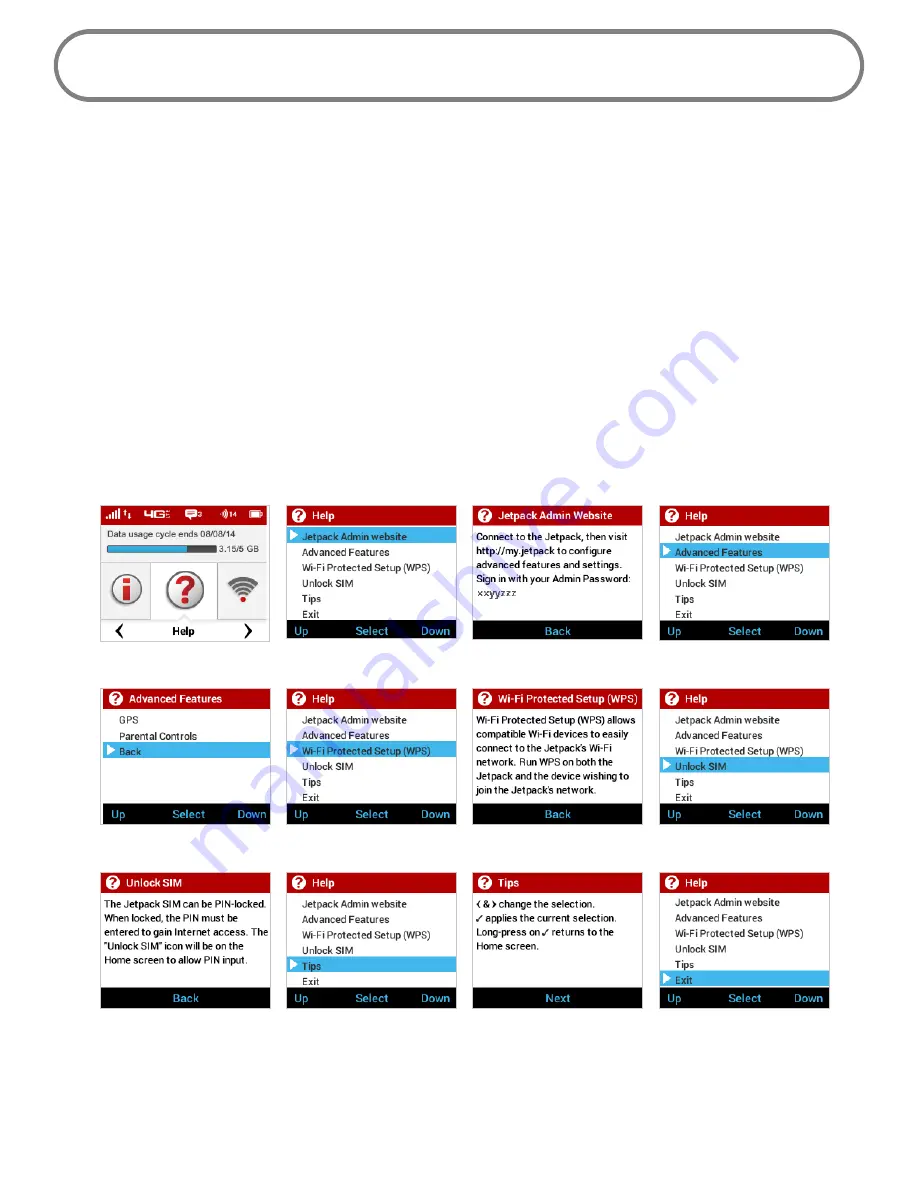
106
Help
Help displays directions for connecting to the Jetpack Admin website and accessing Advanced
Features, WPS, and Unlock SIM. The Tips option provides device usage information.
On the Jetpack Display
To display Help options:
➊
On the Home screen, navigate to the Help icon and press the select button to open the
Help screen options. Help options include Jetpack Admin website, Advanced Features, Wi-Fi
Protected Setup (WPS) Unlock SIM, and Tips.
➋
Use the up/down scroll buttons to highlight the desired Help option, then press the select
button to display option choices and information.
➌
Use the down scroll button to highlight Exit or Back, and press the select button to return to
the Help options.
Help Option
Select Jetpack Admin Website
Jetpack Admin Website Info
Select Advanced Features
Return to Help Options
Select WPS
WPS Info
Unlock SIM
Unlock SIM Info
Select TIPS
Tips Info
Return to Home page
➍
Use the right/down scroll button to highlight Exit and return to the Home screen.
Содержание MiFi 6620L
Страница 1: ...UserGuide MiFi 6620L 90026966 R1 ...
Страница 6: ...Overview Power Management Caring for Your MiFi 6620L Getting Started 1 ...
Страница 27: ...22 Click Save Changes Change Jetpack Admin Password ...
Страница 68: ...63 Click Save Changes to save any changes made to your password Save Changes to Jetpack Admin Password ...
Страница 112: ...Overview Common Problems and Solutions Technical Support Troubleshooting 4 ...
Страница 128: ...Glossary 6 ...
















































