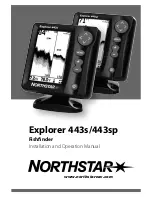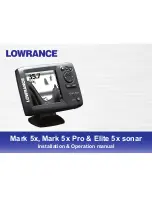14
Northstar
Explorer 443s/443sp
Installation and Operation Manual
Select MAIN MENU - SONAR to display the SONAR
screen.
This is a powerful feature and with some
experience, this screen can be used to identify
both the type of bottom and the fish species.
On the Sonar Echo section on the right side,
the strength of an echo at a particular depth is
shown by a horizontal line at that depth. A strong
echo produces a long line, whereas a weak echo
produces a short line. Below the echoes the
screen shows the Shading Bar. This disappears
from view after a few seconds, but just press to
re-display it.
The left side of the screen is the Fish History
section. Using the Shading Bar as a control, the
fishfinder interprets the echoes shown on the
Sonar Echo section and uses this information to
draw the Fish History section.
Recognising the Type of Bottom
The bottom trace is the strongest echo shown in
the lower part of the left side of the screen.
A bottom trace with a wide black layer is
indicative of a hard bottom, because a hard
bottom returns strong echoes. Conversely, a
soft bottom produces medium or weak echoes,
which are shown by a narrower trace.
Small strong echo
(e.g. fish). This
usually flashes
on and off as the
ultrasonic pulse
strikes the fish.
Large strong signal
(e.g. bottom)
Shading Bar
Recognising the Type of Fish
Different species of fish have different sizes and
shapes of swim bladders. The air in the swim
bladder reflects the ultrasonic pulse, so the
strength of the echo varies between fish species
according to the size and shape of the swim
bladder. The sonar display is 70 pixels wide, so it
can show 70 levels of return echo strength, which
is a powerful feature.
When fishing among a school of fish and catching
them, note the fish species and the strength
of the echo that it returns on the fishfinder on
the Sonar Echo screen. Then, the next time that
particular return on the fishfinder is seen, it is
likely to be the same fish species.
Adjusting the Shading Bar
The Shading Bar is displayed as a horizontal bar in
the lower half of the screen. Adjust the Shading
Bar so different strength echoes have a different
shade on the screen. Weaker echoes can be
shown as light grey, and the strongest echoes
shown as black.
Increase the black part of the Shading Bar by
pressing if there are too few long (strong)
echoes being displayed in black.
Decrease the black part of the Shading Bar by
pressing if there are too many long (strong)
echoes being displayed.
3-5 SONAR screen
Содержание EXPLORER 443S
Страница 1: ...www northstarnav com Explorer 443s 443sp Fishfinder Installation and Operation Manual ...
Страница 30: ......
Страница 31: ......