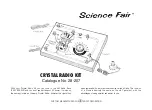Northstar 4 kW Radar Installation Manual
35
6.4
Calibrate the radar
You must calibrate the newly installed radar by adjusting the trigger delay and the heading
calibration.
To evaluate medium and short range returns, you are recommended to perform the calibration at sea
in a normal operating environment and under fair weather conditions. There should be an area of at
least 3 nautical miles forward of the vessel, containing known targets including the coastline. A wave
height of about one to two feet (half a meter) to create some sea clutter, is ideal. Do not perform the
calibration in an enclosed or busy area such as a boatyard.
Attempts to tune and calibrate under less than recommended conditions may lead to substandard
performance. A sea trial that allows the selection and use of all the ranges is highly desirable.
6.4.1
Prepare for calibration
Prepare for calibration as follows:
1.
Press
RADAR
to display the radar screen on the 6000i or 6100i.
2.
The unit may ask if you want to turn on the scanner. If it does, turn it on. You should see
range rings displayed on the screen or the scanner warm-up countdown followed by a
message saying "Radar is OFF". If nothing appears, the radar control box is not powered up
or not properly interfaced to the navigator. Check the power wiring, interface wiring, and
navigator communications configuration.
3.
Press
Page 2
,
Page 3
,
Page 4,
then
Restore...
.
4.
Press
Restore factory settings
. (A new Northstar 6000i or 6100i is shipped with
standard factory settings that are appropriate for basic operation.)
5.
Press
Return
.
6.4.2
Tune the radar
The Northstar radar uses a fully automatic tuning procedure that continuously checks for optimum
adjustment during operation. Northstar recommends using auto tuning mode for normal operation.
For special situations requiring manual tuning, see the section on "Manual Tuning Mode".
Tune the radar so that the radar receiver frequency matches the transmitter frequency.
For normal operation of a Northstar radar, you're recommended to set the tuning mode to Auto.
To tune the unit manually see the section "Manual tuning procedure for the 6000i or 6100i system".
To check the tuning mode or change it to Auto:
1.
Press
RADAR
to display the radar screen on the 6000i or 6100i.
2.
Press
Page 2
,
Page 3
,
Page 4,
then
Install...
and then
Tune...
.
3.
If necessary, press
Tune mode
repeatedly until it displays
Auto
.
6.4.3
Set the STC Curve
The STC (Sensitivity Time Control) attempts to compensate for the high strength of nearby echoes
compared with the very much weaker echoes from distant objects. It lowers the receiver gain when
the pulse is transmitted, and raises the gain as echoes return from longer distances. Ideally, the result
is that all echoes are displayed with strengths proportional to the reflectivity of the objects. A graph
showing the receiver gain plotted against time is called the STC curve. You can select different curve
shapes, if required for special applications.
The height of the scanner affects the STC curve shape needed for the sea control to effectively reduce
sea clutter. The STC curve shape corresponds to the scanner's height (in meters) above the waterline;
for example, if the scanner is 20 ft (6 m) above the waterline, select STC curve 6.
Curve 4 is the default, and represents a scanner 13 ft (4 m) above the waterline.
Содержание 4 KW RADAR
Страница 1: ...www northstarnav com Northstar 4 kW Radar Installation Manual ...
Страница 4: ......
Страница 50: ......
Страница 51: ......
Страница 52: ...www northstarnav com Made in New Zealand MN000356B G Northstar 4 kW Radar Installation Manual ...