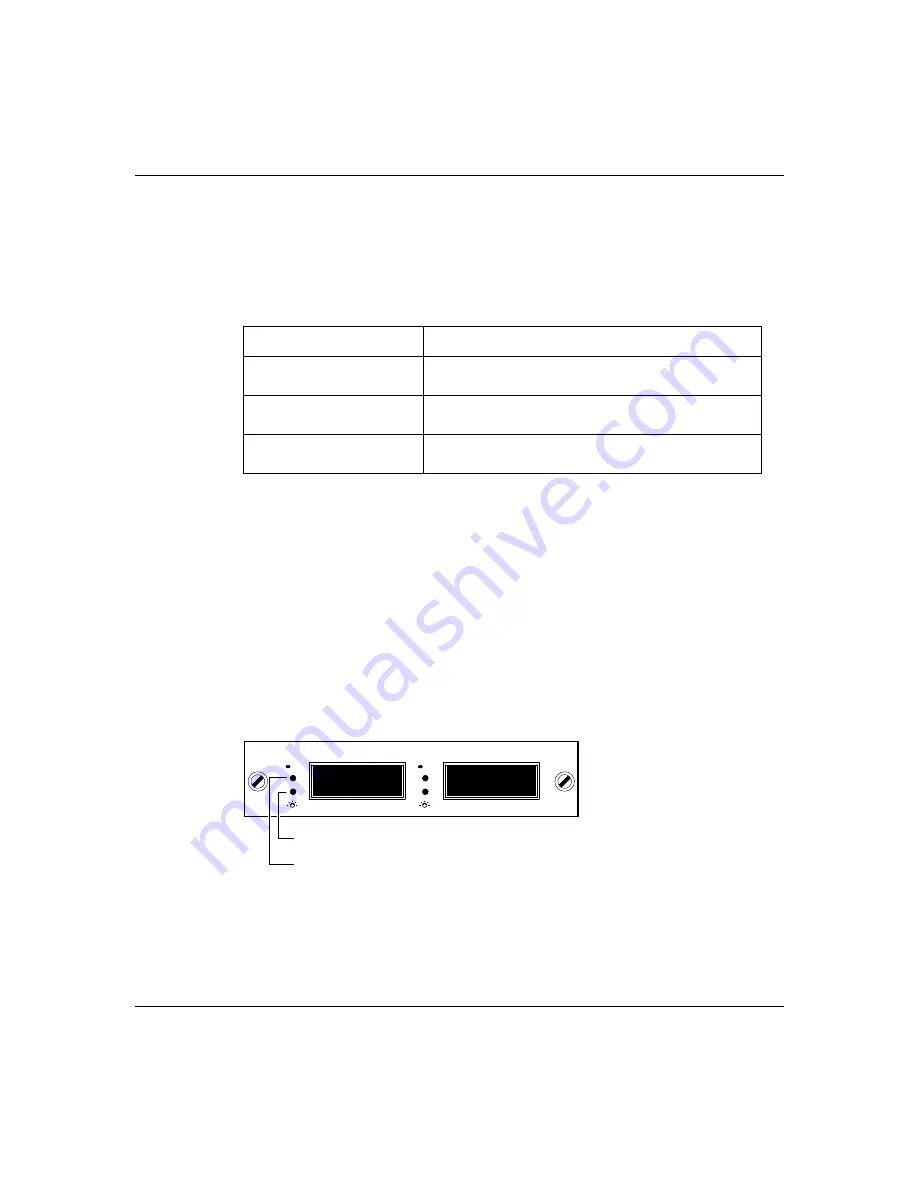
30
Chapter 3 Understanding the LEDs
316867-A Rev 00
Fast Ethernet port Link/Act LEDs
Each Fast Ethernet port on the 1424T switch has a two-color LED that displays
the status of the link between the switch and a remote network device
GBIC fiber optic module Link/Act LEDs
Each Gigabit fiber optic module slot has two green LEDs, one to indicate the
status of the link between the switch and a remote network device, and one to
indicate that there is activity on the port (that is, packets are being forwarded over
the link). These LEDs are located to the left of the each of the two GBIC slots on
the 1424T front panel
.
Figure 7 GBIC fiber optic module Link/Act LEDs
Table 2 Fast Ethernet port Link/Act LED status
LED indicator
Description
Glowing amber
The port is connected to a remote network device at a
speed of 10 Mb/s.
Glowing green
The port is connected to a remote network device at a
speed of 100 Mb/s.
Flashing either amber or
green
There is activity (packets are being forwarded) between
the switch and the remote network device.
11060EA
2-
Port GBIC Module
Tx
Rx
Act
Link
|
Act
Link
Tx
Rx
||
2-Port GBIC Module MDA
Link LED
Activity LED
Содержание Passport 1424T
Страница 8: ...8 316867 A Rev 00 ...
Страница 12: ...12 Figures 316867 A Rev 00 ...
Страница 14: ...14 Tables 316867 A Rev 00 ...
Страница 20: ...20 Chapter 1 Introducing the 1424T switch 316867 A Rev 00 ...
Страница 26: ...26 Chapter 2 Unpacking and setting up the switch 316867 A Rev 00 ...
Страница 32: ...32 Chapter 3 Understanding the LEDs 316867 A Rev 00 ...
















































