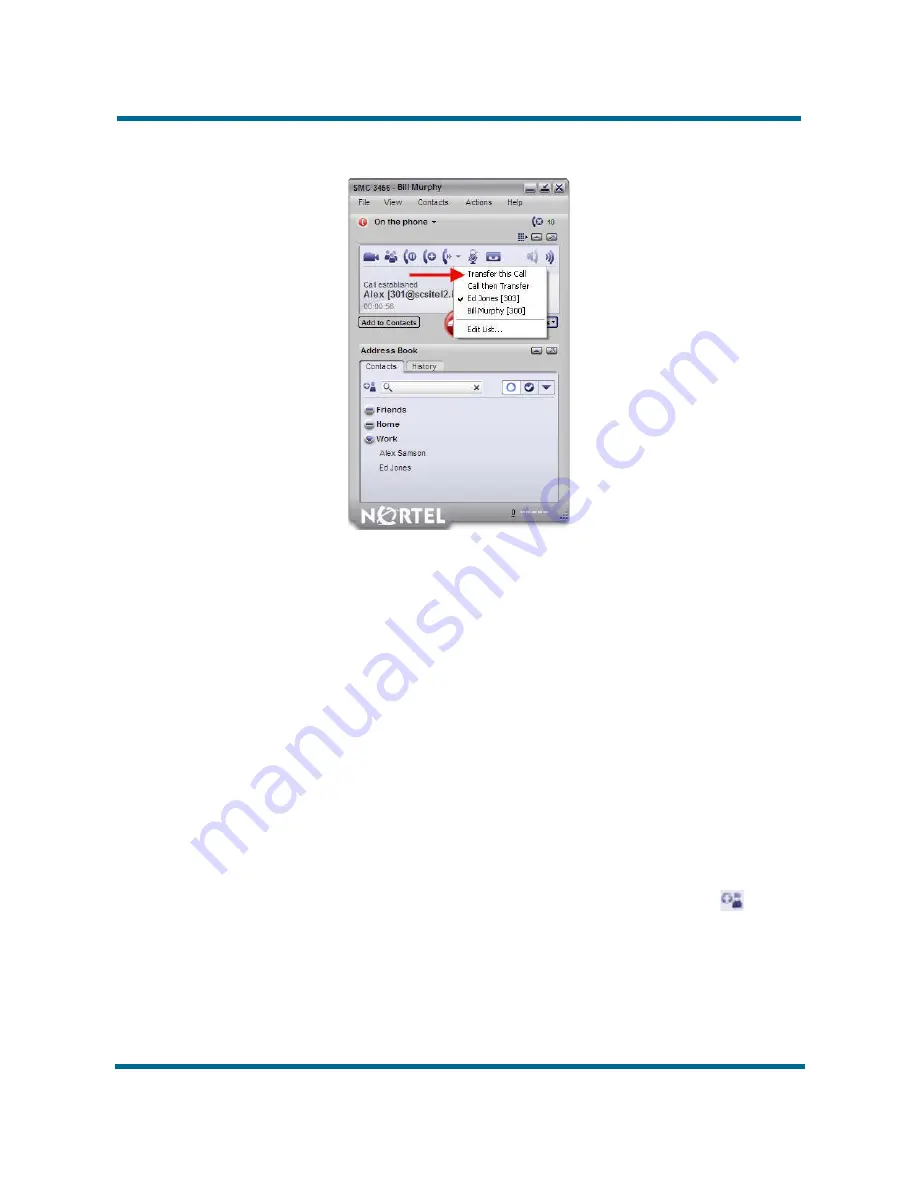
- 24 -
Feature overview
Nortel Communication Server 1000
IP Softphone 3456 User Guide
NN43080-100 01.02
6.0 12
June
2009
Copyright © 2009 Nortel Networks
3
Select the name of the person to whom you would like to transfer the call.
4
The call is transferred and the phone hangs up.
Contacts
The lower half of the IP Softphone 3456 interface is dedicated to
Contacts
and call history (
History
). The following sections deal briefly with the
principles of adding, viewing, and calling contacts.
Creating Contacts
Contact information can be imported from a variety of sources, including CSV
files and Outlook Exchange servers; however, this guide deals exclusively
with creating new contact profiles. For instructions on importing contact
information, see the built-in help file that is accessed by clicking on the
Help
menu.
To create a new contact profile:
1
From the main phone screen, open the
Contacts
menu and select
Add a
Contact
. If the
Address Book
panel is open (the lower half of the
IP Softphone 3456 interface), click the
Add a Contact
button
.
Содержание 3456
Страница 1: ...Nortel Communication Server 1000 IP Softphone 3456 User Guide NN43080 100...
Страница 41: ......






























