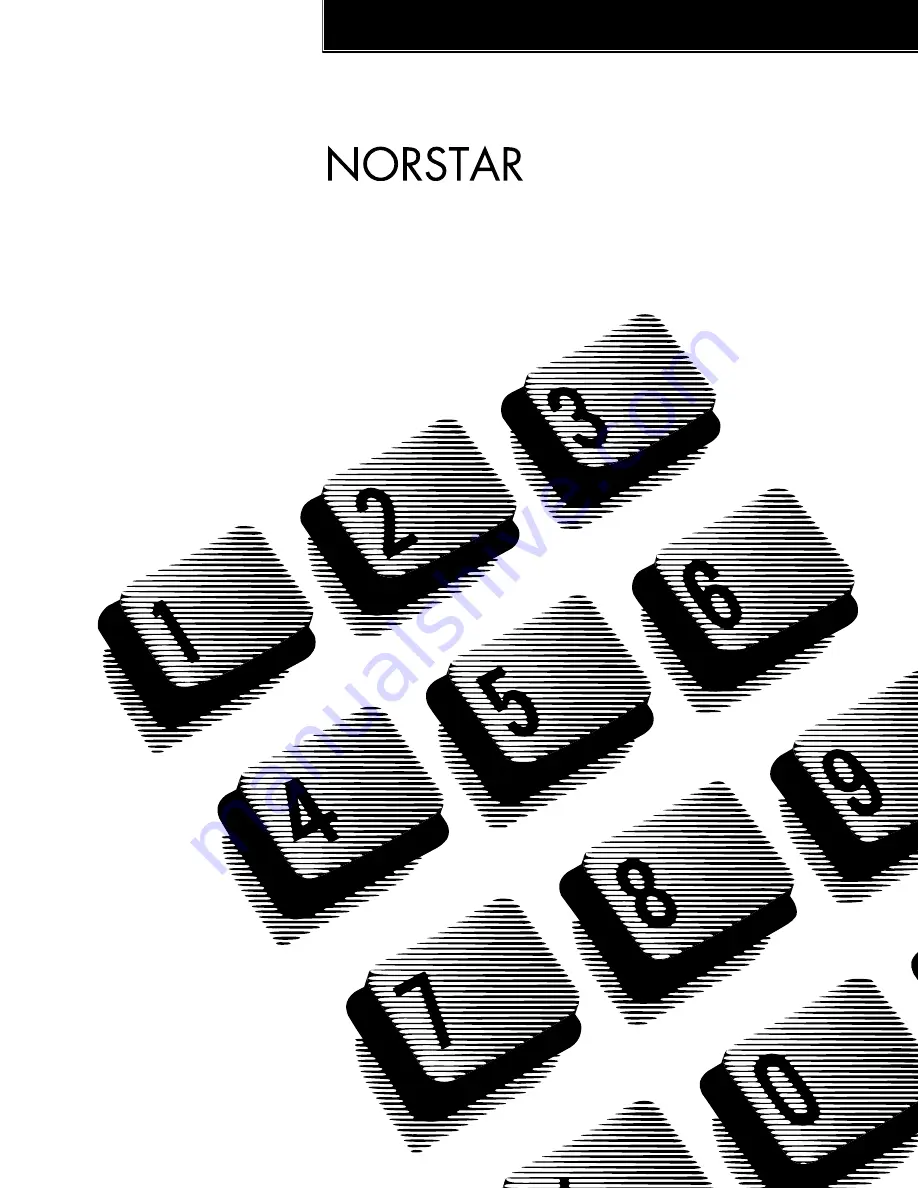Содержание SMDR6
Страница 1: ... SMDR6 System Coordinator Guide ...
Страница 2: ......
Страница 6: ...4 Contents SMDR System Coordinator Guide P0907246 Issue 01 ...
Страница 67: ......
Страница 68: ... Norstar is a trademark of Nortel Networks Printed in Canada P0907246 Issue 01 ...