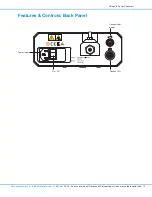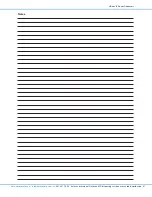Features & Controls: Front Panel (continued)
Pullback / Back
Pullback sets the number of steps that the plunger will retract into the cable assembly in preparation for the
next dispense cycle. Be conservative when setting the Pullback. With thick fluids, too much Pullback can disengage
the plunger from the piston. With thin fluids, excess Pullback can introduce air into the syringe barrel.
In PROGRAMMED DISPENSE mode, press the Back button to activate the Pullback screen. Use the (+) or (-)
buttons to change the number of Pullback steps as needed.
• Use Pullback to eliminate dripping and oozing. We recommend a minimum Pullback of 200 steps for low viscosity
fluids.
• For thicker fluids, set the Pullback to 300 steps or more.
• In general, adjust Pullback in small increments of 50 steps at a time for best results. Press the foot pedal to
dispense, and visually check the deposit. Adjust Pullback again if necessary. When setup is correct, there should
be no oozing or dripping.
• The maximum number of Pullback steps is 20,000.
• The default setting for Pullback is 200 steps.
In MANUAL mode, press and hold the Back button to manually retract the plunger as needed.
Program number
Reset
Barrel
select
Manual /
programmed
dispense select
Cycle
Start
Home
Jog
Shot count /
Volume
Reset
shot count
Manual
dispense rate
Decrease
Pullback /
back
Increase
Deposit volume / forward
Pause
F1
F2
F3
F4
Ultimus IV Series Dispensers
17
www.nordsonefd.com [email protected]
+1-401-431-7000 Sales and service of Nordson EFD dispensing systems are available worldwide.