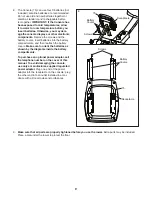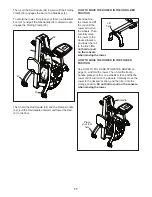14
HOW TO USE THE MANUAL MODE
1. Turn on the console.
To turn on the console, press the On/Reset button
on the console or simply begin rowing.
The displays will turn on and the console will be
ready for use.
2. Select the manual mode.
When you turn on the con-
sole, the manual mode will
be selected automatically.
If you have selected a
workout, reselect the man-
ual mode by pressing the
Watts Workouts or Calorie
Workouts button repeatedly
until zeros appear in the
displays.
3. Adjust the resistance to the desired level.
See HOW TO ADJUST THE RESISTANCE on
page 10 and adjust the resistance of the rower to
the desired level.
4. Follow your progress with the displays.
As you exercise, the following display modes will
provide instant exercise feedback:
Calories
—This mode shows the approximate
number of calories you have burned during your
workout.
Distance
—This mode shows the distance, in
meters, you have rowed during your workout.
Strokes
—This mode shows the number of rowing
strokes you have completed during your workout.
Strokes Per Minute (SPM)
—This mode shows the
number of rowing strokes you are completing per
minute.
Time
—This mode shows the elapsed time. During
a preset workout, this mode shows the time
remaining in the workout instead of the elapsed
time.
Watts
—This mode shows your approximate power
output in watts.
Watts meter
—This mode
shows a visual representa-
tion of your power output in
watts. As you increase or
decrease your power output,
bars will appear or disappear
in the watts meter.
Note: During a preset workout, this mode shows a
target watts zone for each segment of the workout.
Scan
—This mode shows the watts, strokes per
minute, time, distance, and strokes modes for a
few seconds each in a repeating cycle.
The display modes will appear in the following
displays:
Upper display
—This display
will show the watts mode and
the strokes per minute mode.
Center display
—This dis-
play will show the time mode,
the distance mode, and the
strokes mode.
Lower display
—This display
will show the calories mode.
The scan mode will be selected automatically when
you turn on the console.
To view the watts, strokes per minute, time, dis-
tance, or strokes mode for continuous display,
press the Priority Display button repeatedly until
the desired mode is shown in the display.
Содержание RW200
Страница 4: ...UTS 4 all STANDARD SERVICE PLANS ...
Страница 21: ...21 NOTES ...