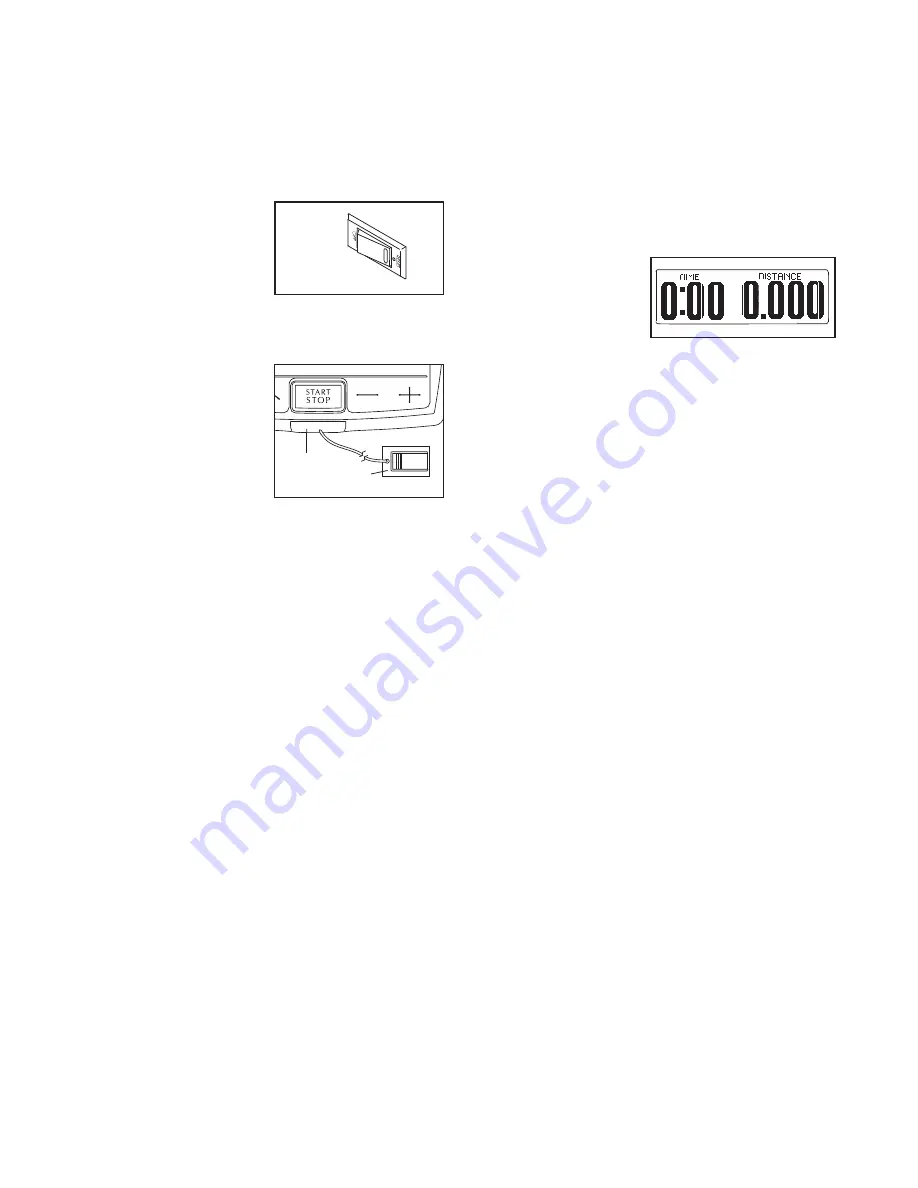
17
HOW TO TURN ON THE POWER
IMPORTANT: If the treadmill has been exposed to
cold temperatures, allow it to warm to room tem-
perature before turning on the power. If you do not
do this, you may damage the console displays or
other electrical components.
Plug in the power cord
(see page 15). Next, lo-
cate the reset/off circuit
breaker on the tread-
mill frame near the
power cord. Make sure
that the circuit breaker
is in the reset position.
Next, stand on the foot
rails of the treadmill.
Locate the clip at-
tached to the key (see
the drawing at the
right), and slide the clip
securely onto the
waistband of your
clothes. Then, insert
the key into the console. After a moment, the displays
will light.
IMPORTANT: In an emergency situation,
the key can be pulled from the console, causing
the walking belt to slow to a stop. Test the clip by
carefully taking a few steps backward; if the key is
not pulled from the console, adjust the position of
the clip.
IMPORTANT: If there is a sheet of clear plastic on
the face of the console, remove the plastic. To pre-
vent damage to the walking platform, wear clean
athletic shoes while using the treadmill. The first
time the treadmill is used, observe the alignment
of the walking belt, and center the walking belt if
necessary (see page 33).
Note: The console will display speed and distance in
either miles or kilometers. For simplicity, all instruc-
tions in this section refer to miles.
HOW TO USE THE MANUAL MODE
1. Insert the key into the console.
See HOW TO TURN ON THE POWER at the left.
The incline will automatically rise the maximum in-
cline level and then return to the minimum incline
level.
2. Select the manual mode.
Each time the key
is inserted, the
manual mode will
be selected. If you
have selected a
workout, press any
of the workout buttons repeatedly until zeros ap-
pear in the display.
3. Start the walking belt and adjust the speed.
To start the walking belt, press the Start/Stop but-
ton or the Speed increase button.
If you press the Start/Stop button or the Speed in-
crease button, the walking belt will begin to move
at 1 mph. As you exercise, change the speed of
the walking belt as desired by pressing the Speed
increase and decrease buttons. Each time you
press a button, the speed setting will change by
0.1 mph; if you hold down the button, the speed
setting will change in increments of 0.5 mph.
If you press one of the numbered Precision Quick
Touch Speed buttons, the walking belt will gradu-
ally change speed until it reaches the selected
speed setting. To select a speed setting that in-
cludes a decimal—such as 3.5 mph—press two
numbered buttons in succession. For example, to
select a speed setting of 3.5 mph, press the 3 but-
ton and then immediately press the 5 button.
To stop the walking belt, press the Start/Stop but-
ton. To restart the walking belt, press the
Start/Stop button or the Speed increase button.
Clip
Key
Reset






























