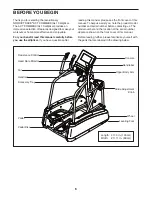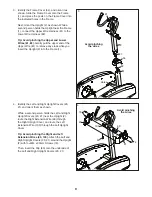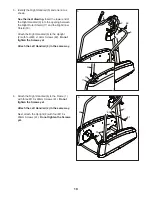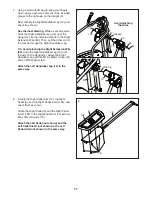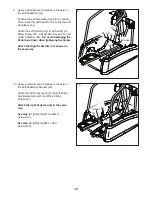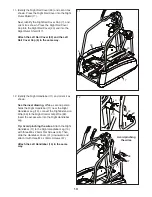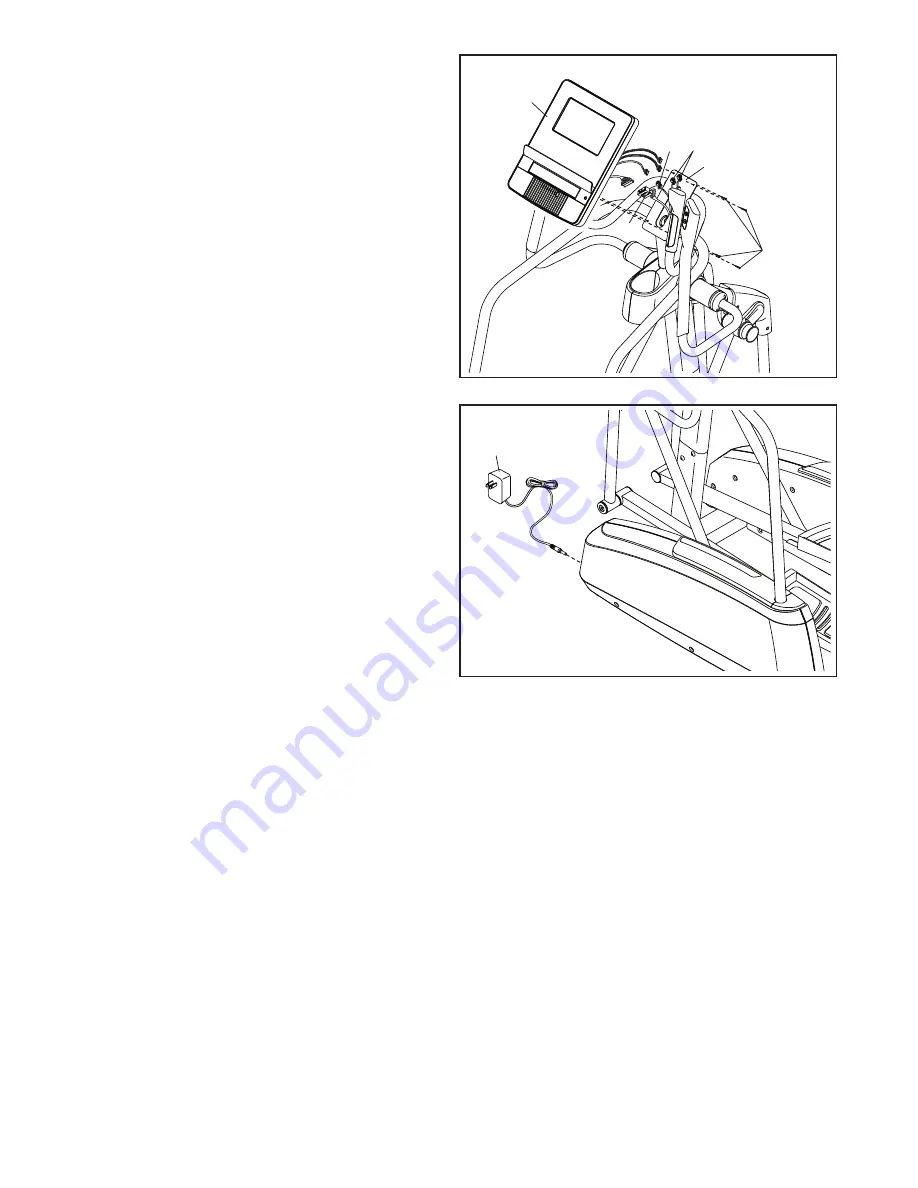
14
13
13. While a second person holds the Console (3)
near the Upright (2), connect the wires on the
Console to the Upper Wire Harness (81), the
Pulse Grip Wire (99), and the Right and Left
Extension Wires (80, 100). Insert the excess
wires into the Upright.
Tip: Avoid pinching the wires.
Attach the
Console (3) to the Upright (2) with four M4 x
16mm Screws (67).
3
81
99
67
2
80, 100
Avoid pinching
the wires
14
14. Plug the Power Adapter (84) into the receptacle
on the frame of the elliptical.
Note: To plug the Power Adapter into an outlet,
see HOW TO PLUG IN THE POWER ADAPTER
on page 16.
15.
Make sure that all parts are properly tightened before you use the elliptical.
Note: Extra parts may be
included. Place a mat beneath the elliptical to protect the floor.
84
Содержание A.c.t. 10 Elliptical
Страница 4: ...4...
Страница 5: ...5 all STANDARD SERVICE PLANS...