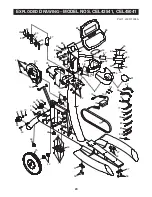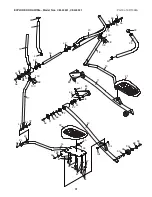20
HOW TO USE THE MAINTENANCE MODE
The console features a maintenance mode that allows
you to access information and to view and change de-
fault settings. Follow the steps below to use the main-
tenance mode.
Plug in the power cord or begin pedalling to
activate the console.
See HOW TO ACTIVATE THE CONSOLE on
page 10.
Hold down the CLEAR button and the ENTER
button simultaneously for a few seconds to
select the maintenance mode.
When the maintenance mode is selected, the
words “MAINTENANCE MODE” will appear in the
main display for a moment.
View the total number of hours that the ellipti-
cal trainer has been used.
When the words “MAINTENANCE MODE” disap-
pear, the main display will show the total number
of hours that the elliptical trainer has been used.
Press the ENTER button and view the total
distance pedalled on the elliptical trainer.
When the button is pressed, the main display will
show the total distance pedalled on the elliptical
trainer.
Press the ENTER button again and set a
maximum program time for the programs.
The maximum program time for the programs can
be from 10 minutes to 90 minutes. To change the
maximum program time, press the + and – but-
tons beside the ENTER button.
Press the ENTER button again and select a
language for the main display.
The main display can display text messages in
English, International English, German, Spanish,
Italian, or French. To change the language, press
the + and – buttons beside the ENTER button.
Press the ENTER button again and select the
desired system of measurement.
The console can display data using the English
system (miles and pounds) or the metric system
(kilometres and kilograms). To change the system
of measurement, press the + and – buttons be-
side the ENTER button.
Press the ENTER button again and set the
length of time that will elapse before the con-
sole will turn off or enter the idle mode.
If the elliptical trainer is used without a power
cord, and if the pedals are stationary for a period
of time, the console will turn off. If the elliptical
trainer is used with a power cord, and if the ped-
als are stationary for a period of time, the console
will enter an idle mode and the words “PLEASE
SELECT A PROGRAM TO BEGIN” will begin to
scroll across the main display.
To set the length of time that will elapse before the
console will turn off or enter the idle mode, press
the + and – buttons beside the ENTER button.
The length of time can be from 15 seconds to 2
minutes.
Hold down the ENTER button and the CLEAR
button simultaneously for a few seconds to
exit the maintenance mode.
To exit the maintenance mode at any time, hold
down the ENTER button and the CLEAR button
simultaneously for a few seconds.
9
5
4
3
6
1
8
7
2