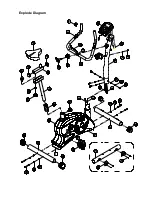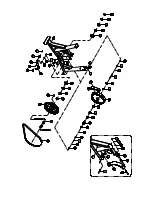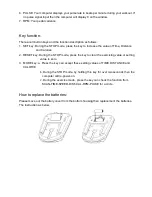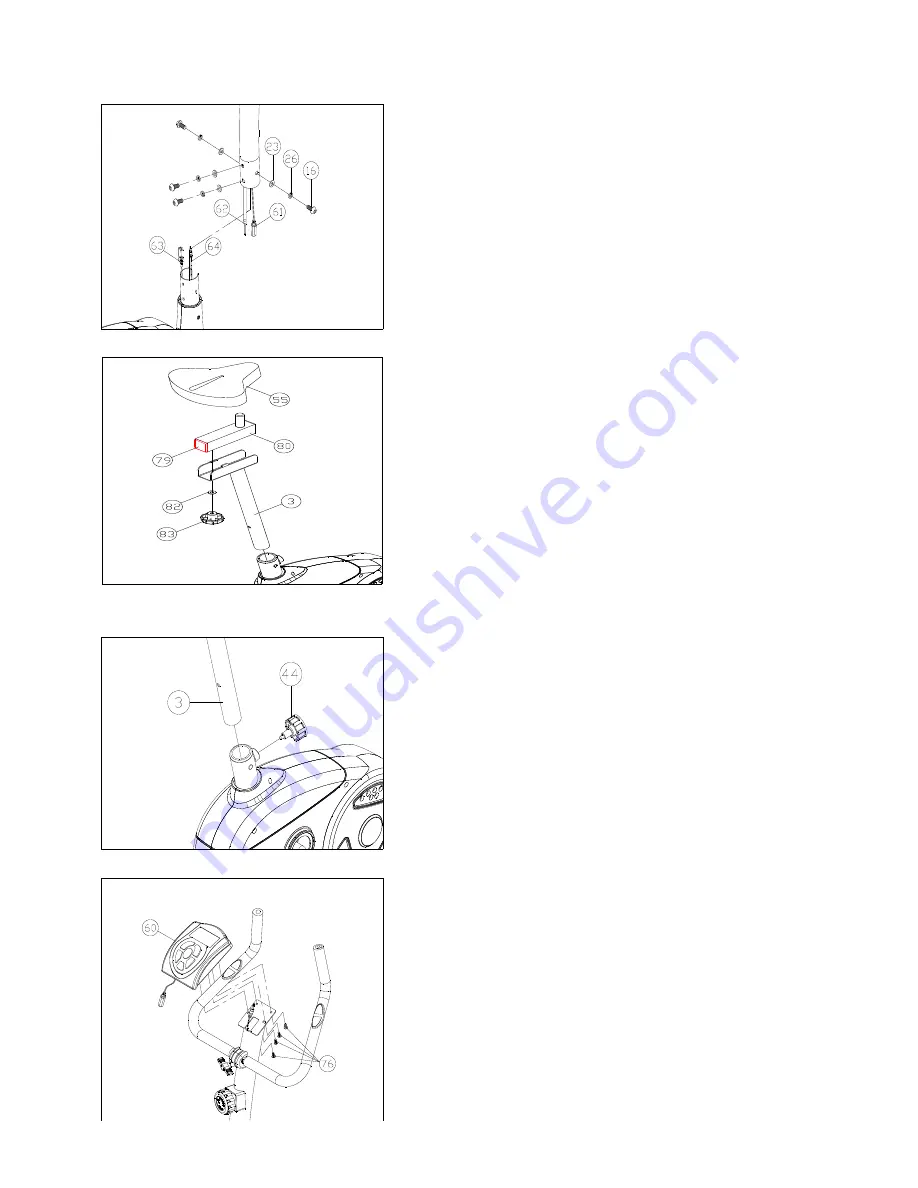
5. Insert the Handlebar Post (2) into the Base (1) and attach it
with 4 x (23), 4 x (26) and 4 x (16).
6. Attach the clamp of seat (55) to the seat slide post (80) and
tighten the seat firmly into your desired position.
After assembling the seat slide post (80) at the seat post
with washer (82) seat post knob (83), you can move the
hole of seat post to adjust your desired position.
7. Insert the Saddle Post (3) into the Base (1). Align one of
the holes in the Saddle Post with the hole in the Base and
insert the Seat Knob (44) through the hole in the base into
the hole in the Saddle Post. Tighten the Seat Knob into the
Base.
8. Attach the Computer Upper Cable (18) to the Computer
(60). Attach the Computer (60) to the Handlebar Post with 4
x (76).
(Attention: Ensure that the cable loom are not crunched
or pinched during installation.)
Содержание 220 cycle
Страница 1: ...220 cycle Owner s Manual SRS 968 NF May 28 2008 version 01...
Страница 3: ...Explode Diagram...
Страница 4: ......