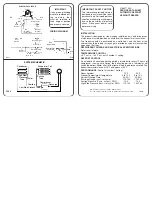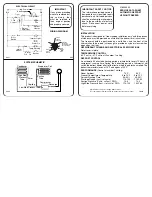9
GB
Use a pen or screwdriver to push the button
through the above hole on the appliance
backside. This will switch on the battery
backup system.
Then please check the battery backup image
appears in the front display lower left corner.
This shows the battery backup is activated.
Battery backup system at start-up
This appliance is equipped with a battery back up system.
Please activate the battery backup before final placement (see fig. 2)
Battery backup function
The battery backup system supplies the controller and keyboard with power at power failure.
This makes it possible to supervise the temperatures in the unit during the power failure.
The battery backup system makes it possible to supervise the temperatures for 48 hours.
After a power failure and at the first start up the battery needs to be recharged. To regain the
full capacity the battery will be reloading for 10 days
NOTE!
The battery backup system does not supply
the cooling system with power.
When starting up the appliance for the first
time it is necessary to switch on the battery
backup system.
NOTE!
The battery for back up should be changed
every third year to secure 48 hours of back
up. Please put this change in the mainte
-
nance schedule for every third year.
fig. 2