8. MIDI | 21
8
MIDI
MIDI FUNCTIONS
The Nord Piano 5 can be used as a master keyboard to control other
hardware units or software sound sources, and it is also possible to
control the Nord Piano 5 from a separate keyboard or MIDI device.
MIDI CHANNEL
The MIDI channel is used both for transmitting and receiving MIDI
information, at the same time. It allows for external control over every
aspect of the Nord Piano 5 – much like playing its own keyboard – and
is used for sending keyboard, pedal and panel actions to another MIDI
device or sequencer.
MIDI messages are sent and listened to on both the USB and MIDI
In/Out connections simultaneously.
RECORDING A PIANO 5 PERFORMANCE TO A
MIDI SEQUENCER OR DAW
Here is how to record a Piano 5 performance including any pedal
actions and parameter adjustments to a DAW or MIDI sequencer.
1
Set the DAW or sequencer to use the Nord Piano 5 USB MIDI
driver, if connected through USB, or the appropriate MIDI interface
if connected through the 5-pin MIDI connectors.
2
Set the DAW or sequencer track to route back incoming MIDI on
the MIDI channel set on the Nord Piano 5.
3
Set Local in the System menu to
Off
on the Nord Piano 5.
4
Select the Program on the Nord Piano 5 that you wish to use.
5
Start the recording on the sequencer.
M
If a Transpose value is set, either by the panel Transpose function
or the Global Transpose setting in the System menu, its effect on
MIDI depends on the “Transpose MIDI at” setting – see page 22.
MIDI MESSAGES
The following MIDI messages can be transmitted and received by the
Nord Piano 5:
NOTE ON/OFF
• Note On and Note Off messages including velocity are transmitted
and received.
CONTROLLERS
• From the System menu it can be determined whether the Nord Piano
5 should transmit and/or receive Control Change messages. See
• If a Control/Expression pedal is connected to the Control/Volume
Pedal Input, this is transmitted and received as Controller 11
(Expression).
• If a sustain pedal is connected to the Sustain Pedal Input, this is
transmitted and received as Controller 64 (Sustain Pedal).
• Almost all other controls (knobs and buttons) on the front panel are
also transmitted and received as Control Change messages. This can
be used for recording front panel actions into a MIDI sequencer. For a
full list of MIDI Control Change messages, refer to page 27.
PROGRAM CHANGE
Loading a program, Live program, Piano or Sample will send a Program
Change message on the global MIDI channel, each content type
identified by its Bank MSB value. Conversely, incoming Program Change
messages will select the corresponding content on the Piano 5. The
message consists of three parts, as defined in the table below:
Program
Piano
Sample
Live
Bank MSB (CC# 0)
0
3
4
6
Bank LSB (CC# 32)
0-15
0-5
0-X
0-1
Program Change
0-24
0-X
0-49
0-3
X = the amount of relevant values depends on the number of pianos/
samples in memory.
M
A Program Change message that reaches the Nord Piano 5
unaccompanied by Bank Select messages will take effect in the
currently selected Program or Live bank.
In the System Menu, you can select if the Nord Piano 5 should send
and/or receive Program Change messages on the Global channel. See
page 22 for further details.
LOCAL CONTROL ON/OFF
If Local Control is set to
Off
, the keyboard and the panel on the Nord
Piano 5 will be “disconnected” from its sound engines. Use the Off
setting when the instrument is set up in a MIDI loop, for instance when
using it in conjunction with a DAW or seqencer. Local Control On/Off is
set in the MIDI menu, which is described on page 22.
PANIC
If hanging notes are experienced when using the
Nord Piano 5 in a MIDI setup, or if all sound should be
terminated for other reasons, use the
PANIC
(Shift + Live
Mode) function. This will execute an internal “All Notes
Off” message, and reset incoming CC messages.