7. eFFeCTs | 19
The Wah effect uses the signal’s amplitude to control the filter sweep
range, making the effect “velocity sensitive” (technically referred to as an
“envelope follower”).
This effect can also be used as a traditional Pedal Wah with
a control pedal connected to the Nord Piano 5 if
CTRLPED
is
engaged.
rM (riNG ModUlaTioN)
ring Modulation (
RM
) is a type of modulation where two signals are
multiplied with each other, resulting in an in-harmonic “bell like” sound.
on the Nord Piano 5 the instrument signal is multiplied with a sine wave,
and a fixed modulation amount is used.
CTrl Ped
all effects in the Mod 1 section can be controlled by a pedal connected
to the Ctrl Ped input jack, achieved by pressing
CTRLPED
(shift + Mod 1
selector). For the Tremolo and Pan effects, the pedal controls the effect
amount
– something which can not be done from the panel.
For Wah and rM, the pedal mirrors the rate knob which in case of the
Wah makes it behave as a traditional Pedal Wah, and with the rM effect
provides pedal control of the modulation rate.
Mod 2
MOD 2
provides a selection of modulation effects, including two types of
Phaser, a Flanger, two Chorus types and a vibe effect. each effect has
its rate, or speed, controlled by the
RATE
knob.
PHaser 1 & 2
The
PHASER
effect produces a characteristic “sweep”
effect, commonly used with electric piano sounds.
The digital models for the phasers of the Nord Piano
5 are inspired by classic units such as the small
stone and the Bi Phase.
FlaNGer
The
FLANGER
produces a dramatic comb filter effect,
giving the sound a “swooshy” and resonant quality.
CHorUs 1 & 2
The versatile
CHORUS
effect gives the impression of
“widening”, or with more extreme settings severely
detuning, the sound – achieved by blending a
number of modulated copies of the audio signal.
There are two Chorus types, the second being more
bold in character.
viBe
The
VIBE
effect draws its inspiration from a classic foot pedal effect and
produces a sound with both pitch-bending and phasing qualities. The
effect is created through a digital model of a staggered series of phasing
filters, unlike the usually aligned filters of a normal phasing effect.
deeP
engaging
DEEP
mode (shift + Mod 2 selector) increases the modulation
amount
for the selected effect.
aMP/CoMP
The
AMP/COMP
unit includes sophisticated amplifier and speaker
cabinet simulations, a versatile tube distortion setting and a useful
compressor effect. The amount of drive or compression is controlled
with the
DRIVE/COMP
knob. The led indicates whether any overdrive is
active, and will light up whenever the compressor is working.
aMP Models
There are three different amplifier/speaker simulations,
each with its distinct character:
SMALL
: a simulation of the built-in tube amp and
speakers of a reed-based electric piano.
JC
: a simulation of a classic solid-state amplifier and
speaker cabinet.
TWIN
: a simulation of a classic twin speaker tube
amplifier and cabinet.
disT
The
DIST
(distortion) setting provides a tube style
overdrive effect which can be used for anything from
subtle saturation to screaming distortion.
CoMP
The
COMP
(Compressor) effect reduces the dynamic range of the sound,
making low level signals louder and high level signals more quiet. This
produces a tight, punchy sound and makes the overall level easier to
control in a live mix situation.
eQUaliZer
The 3-band equalizer features bass, sweepable midrange and treble
controls. The
BASS
frequency is 100 Hz, the
TREBLE
frequency is 4 kHz
and the
MID
frequency can be set between 200 Hz to 8 kHz, using its
FREQ
knob. The boost/cut range is +/- 15 dB.
M
The Equalizer unit can be set to have effect on all Layers, indicated
by all source LEDs being lit.