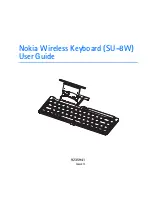G e t t i n g s t a r t e d
9
■
Opening the keyboard
To open the keyboard, press the release button
towards the text Nokia (Figure 2), and fold out
the keyboard.
■
Switching the keyboard on or off
To switch on the keyboard, press and hold the power key for about 2 seconds. The
green
indicator is shown for 1 second. This indicator and the blue
indicator
blink fast until the keyboard is paired with your compatible phone (within 5 minutes).
Once the devices have been paired, the green
indicator continues to blink slower.
If you do not use the keyboard within 10 minutes, it is automatically switched off.
To switch off the keyboard, close it, or press and hold the power key for about 2
seconds. The red
indicator blinks for 1 second, and the keyboard is turned off.
■
Installing the application
To use the keyboard with your compatible phone, you need the Wireless Keyboard
application. If the application is not already installed in your phone, you can download
it from
www.nokia.com/support
or your local Nokia web site and then install it in
your phone. The application may also be supplied with the phone but not installed
in it.
To install the application, open the
Install Kb
application from the main menu on
the phone.
Fig. 2
Содержание SU-8W - Wireless Keyboard
Страница 1: ...Nokia Wireless Keyboard SU 8W User Guide 9235941 Issue 3 ...
Страница 19: ...Manual del usuario para el Teclado inalámbrico Nokia SU 8W 9235941 Edición 3 ...
Страница 40: ...22 Notas ...
Страница 41: ...Manual do Usuário do Teclado Sem Fio Nokia SU 8W 9235941 Edição 3 ...
Страница 63: ...Guide d utilisation du clavier sans fil Nokia SU 8W 9235941 Édition 3 ...
Страница 85: ...23 Notes ...
Страница 86: ...24 Notes ...
Страница 87: ...25 Notes ...
Страница 88: ...26 Notes ...