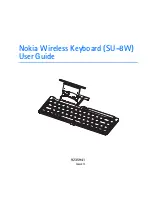G e t t i n g s t a r t e d
10
When the installation application asks where to install the Wireless Keyboard
application, select the phone memory or memory card.
If you use several memory cards with your phone, select the phone memory.
For details, see the user guide of your compatible phone.
■
Pairing the keyboard with a compatible phone
1. Switch on the phone if it is off.
2. Enter the Bluetooth menu of your phone, and make sure that the Bluetooth
feature is activated.
3. Switch on the keyboard.
4. Start the Wireless Keyboard application, press
Options
, and select
Find keyboards
to set the phone to search for Bluetooth devices.
5. Select the keyboard from the list.
6. To pair the keyboard with your phone, enter a Bluetooth passcode of your choice
(1 to 9 digits) on the phone, enter the same passcode on your keyboard within
30 seconds, and press the Enter key on the keyboard. You do not need to write
down the passcode because you can use a different passcode if you need to pair
the keyboard with your phone again.
Note that to enter the digits of the Bluetooth passcode, you do not need to
press the
Fn
key first.
7. If you are asked for a keyboard layout, select it from a list on your phone.
Содержание SU-8W - Wireless Keyboard
Страница 1: ...Nokia Wireless Keyboard SU 8W User Guide 9235941 Issue 3 ...
Страница 19: ...Manual del usuario para el Teclado inalámbrico Nokia SU 8W 9235941 Edición 3 ...
Страница 40: ...22 Notas ...
Страница 41: ...Manual do Usuário do Teclado Sem Fio Nokia SU 8W 9235941 Edição 3 ...
Страница 63: ...Guide d utilisation du clavier sans fil Nokia SU 8W 9235941 Édition 3 ...
Страница 85: ...23 Notes ...
Страница 86: ...24 Notes ...
Страница 87: ...25 Notes ...
Страница 88: ...26 Notes ...