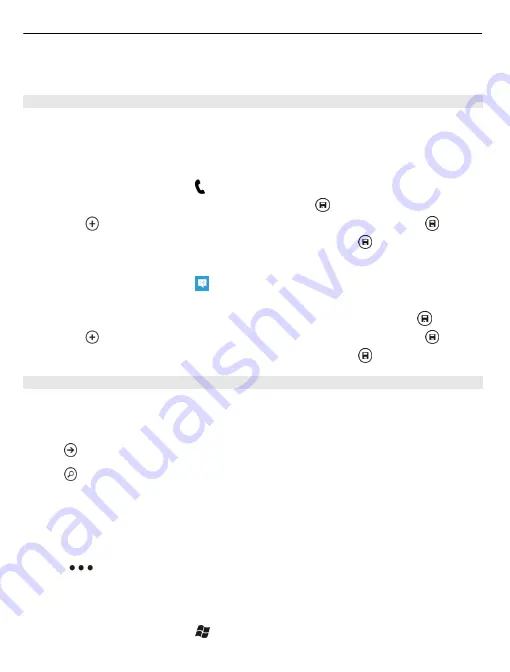
The contact is deleted both from your phone and, with some exceptions such as
Facebook, Twitter, and LinkedIn, from the online service where it's stored.
Save a number from a received call or message
Have you received a call or message from a person whose phone number is not yet
saved in the People hub? You can easily save the number in a new or existing contact
list entry.
Save a number from a call
1 On the start screen, select .
2 In the call history list, select a phone number and .
3 Select , edit the phone number and phone number type, and select .
4 Edit other contact details, including the name, and select .
Save a number from a message
1 On the start screen, select .
2 In the conversations list, select a conversation.
3 At the top of the conversation screen, select the phone number and .
4 Select , edit the phone number and phone number type, and select .
5 Edit other contact details, including the name, and select .
Search for a contact
Is the People hub overflowing? Rather than scrolling through your entire contacts list,
you can search, or jump to a letter of the alphabet. You can also use a voice command
to call or send a message to a contact.
Select
>
People
, and swipe to
all
.
Select , and start writing a name. The list filters as you write.
Jump to a letter of the alphabet
First select any letter, then the desired letter, and you jump to that point in your
contacts list.
Reduce the number of visible contacts
Select
>
settings
>
filter my contact list
, and select or clear the appropriate
check boxes.
Use a voice command
1 In any view, press and hold .
36
Contacts & social networking services
Содержание Lumia 510
Страница 1: ...Nokia Lumia 510 User Guide Issue 1 1 ...






























