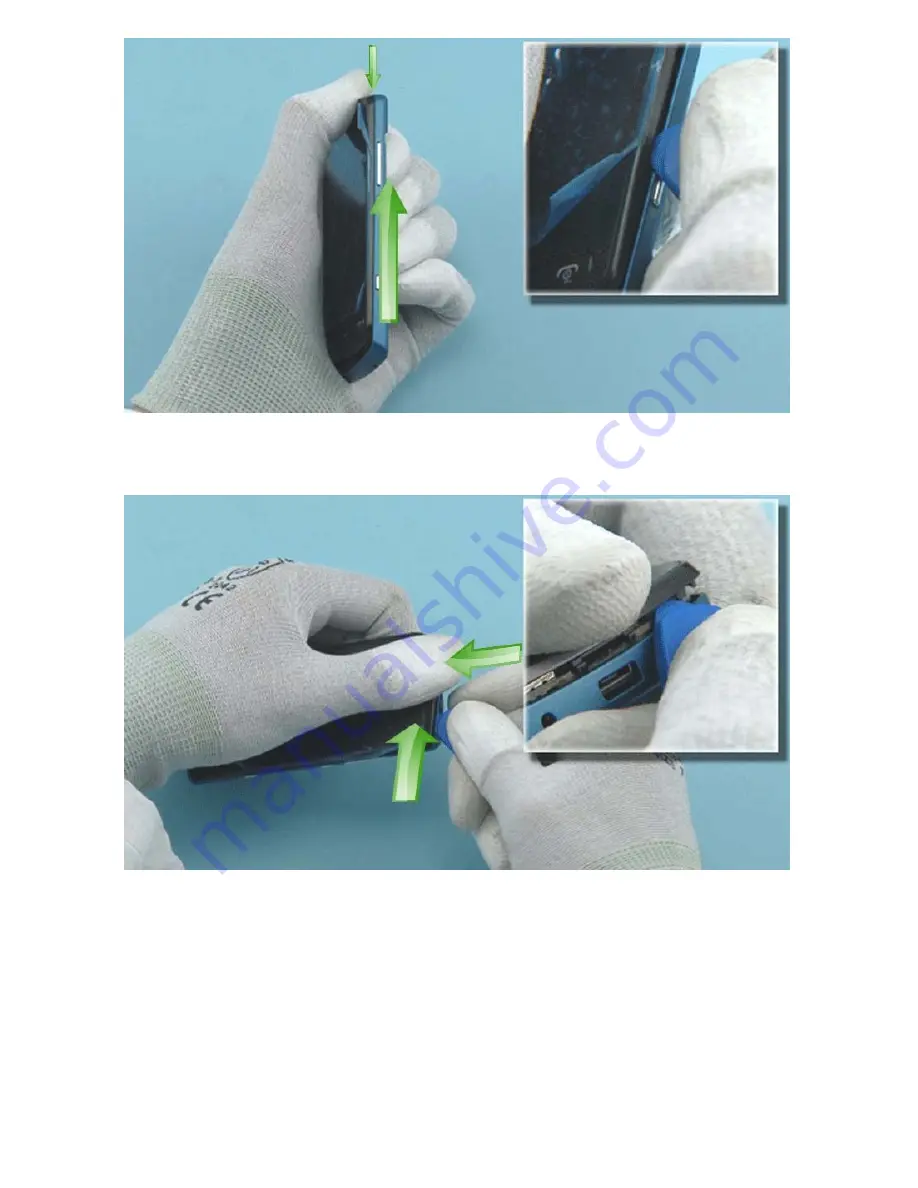
Press down the A-COVER from the top side with your thumb and slide the SRT-6 to direction shown to
release the right side of the A-COVER. This way the hooks holding the A-COVER will not get damaged.
Keep pressing down the A-COVER from the top side and open the top side of the A-COVER by sliding the
SRT-6 to direction shown.
Содержание 700
Страница 14: ...Remove the BATTERY CONNECTOR SEALING with the tweezers Pull the MAIN ANTENNA to direction shown and remove it ...
Страница 18: ...Remove the SECONDARY ANTENNA with the tweezers Remove the USB BOOT with the tweezers ...
Страница 20: ...Remove the NFC MECHANICAL ASSEMBLY with the tweezers Remove the FLASH REFLECTOR with the tweezers ...
Страница 21: ...Use the AV plug to lift up and remove the AV JACK Use the DC plug to lift up and remove the DC JACK ...







































