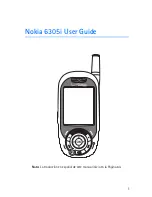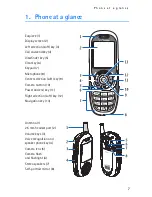S e t u p y o u r p h o n e
15
1. Press the voice recognition key.
Say a command
is announced.
2. Say one of the following commands:
Call
followed by the contact name, location, or number with area code—
To dial a contact or number.
Send text
followed by the contact name or number with area code—To open
the TXT message screen.
Lookup
followed by the contact name—To open a contact file.
Go to
followed by an application name—To open an application.
Check [status]
—To display phone coverage, signal strength, and battery level.
To adjust voice recognition settings, press the voice recognition key and select
Settings
. See "Voice services," p. 48.
Headset calls
To answer a call when a headset is connected, use the send key on your phone.
■
Answer calls
The following options are available to manage incoming calls. This is a
network feature.
Answer or silence an incoming call
•
To answer a call, open the slide; or, if the slide is already open, press the send key.
•
To silence an incoming call, select
Quiet
.
•
To forward an incoming call to voice mail, select
Ignore
.
•
To end a call, press the end key.
Adjust the earpiece volume
The volume keys are located on the left side of your device. To adjust the volume
when in a call, press the volume up key or volume down key. When you adjust the
volume, a bar chart is displayed to indicate volume level.
Caller ID
To display both the name and number of the person calling you, the caller’s identity
must be stored in
Contacts
. If the caller is not in the contact list, the number is
displayed, or it is shown as RESTRICTED or UNAVAILABLE. The date and time when
the incoming call arrives is always displayed.
Содержание 6305i - Cell Phone 128 MB
Страница 1: ...User Guide Manual del Usuario ...
Страница 2: ...1 Nokia 6305i User Guide Nota La traducción en español de este manual inicia en la Página 63 ...
Страница 131: ...130 Notas ...
Страница 132: ...131 Notas ...
Страница 133: ...132 Notas ...
Страница 134: ...133 Notas ...
Страница 135: ...134 Notas ...
Страница 136: ...135 Notas ...
Страница 137: ...136 Nokia 6305i User Guide 9242631 ...