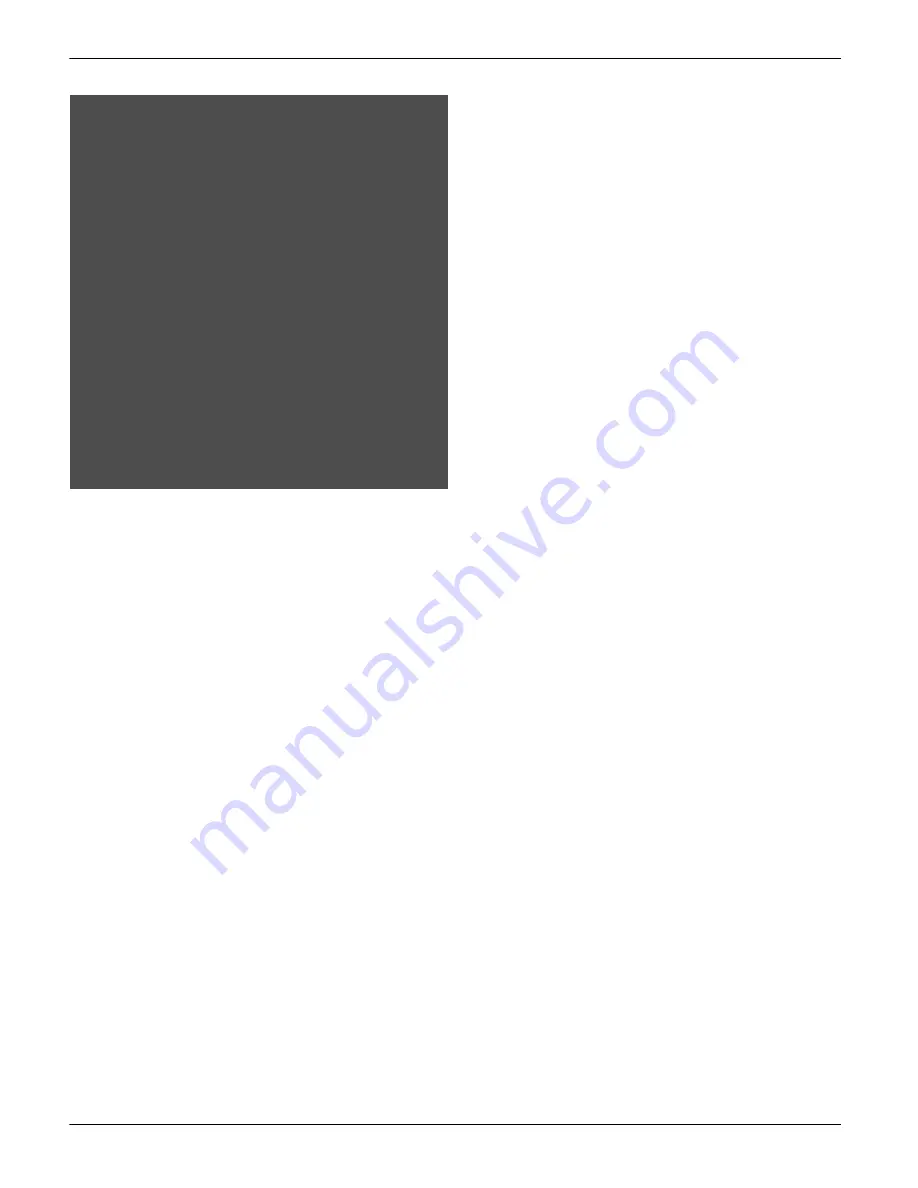
Warning:
With the flight profile you cannot make or
receive any calls, including emergency
calls, or use other features that require
network coverage. To make calls, you
must first activate the phone function by
changing profiles. If the device has been
locked, enter the lock code.
If you need to make an emergency call
while the device is locked and in the flight
profile, you may be also able to enter an
official emergency number programmed
in your device in the lock code field and
select 'Call'. The device will confirm that
you are about to exit flight profile to start
an emergency call.
14 Switch it on
© 2009 Nokia. All rights reserved.
14
Содержание 6303 classic
Страница 1: ...Nokia 6303 classic User Guide ...















































