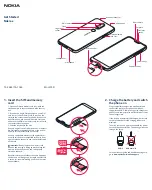A d d i t i o n a l s a f e t y i n f o r m a t i o n
54
braking systems, electronic speed control systems, air bag
systems. For more information, check with the manufacturer
or its representative of your vehicle or any equipment that has
been added.
Only qualified personnel should service the device, or install
the device in a vehicle. Faulty installation or service may be
dangerous and may invalidate any warranty that may apply to
the device. Check regularly that all wireless device equipment
in your vehicle is mounted and operating properly. Do not store
or carry flammable liquids, gases, or explosive materials in the
same compartment as the device, its parts, or enhancements.
For vehicles equipped with an air bag, remember that air bags
inflate with great force. Do not place objects, including
installed or portable wireless equipment in the area over the
air bag or in the air bag deployment area. If in-vehicle wireless
equipment is improperly installed and the air bag inflates,
serious injury could result.
Using your device while flying in aircraft is prohibited. Switch
off your device before boarding an aircraft. The use of wireless
teledevices in an aircraft may be dangerous to the operation of
Содержание 1110i
Страница 1: ...9250557 issue 1 ...