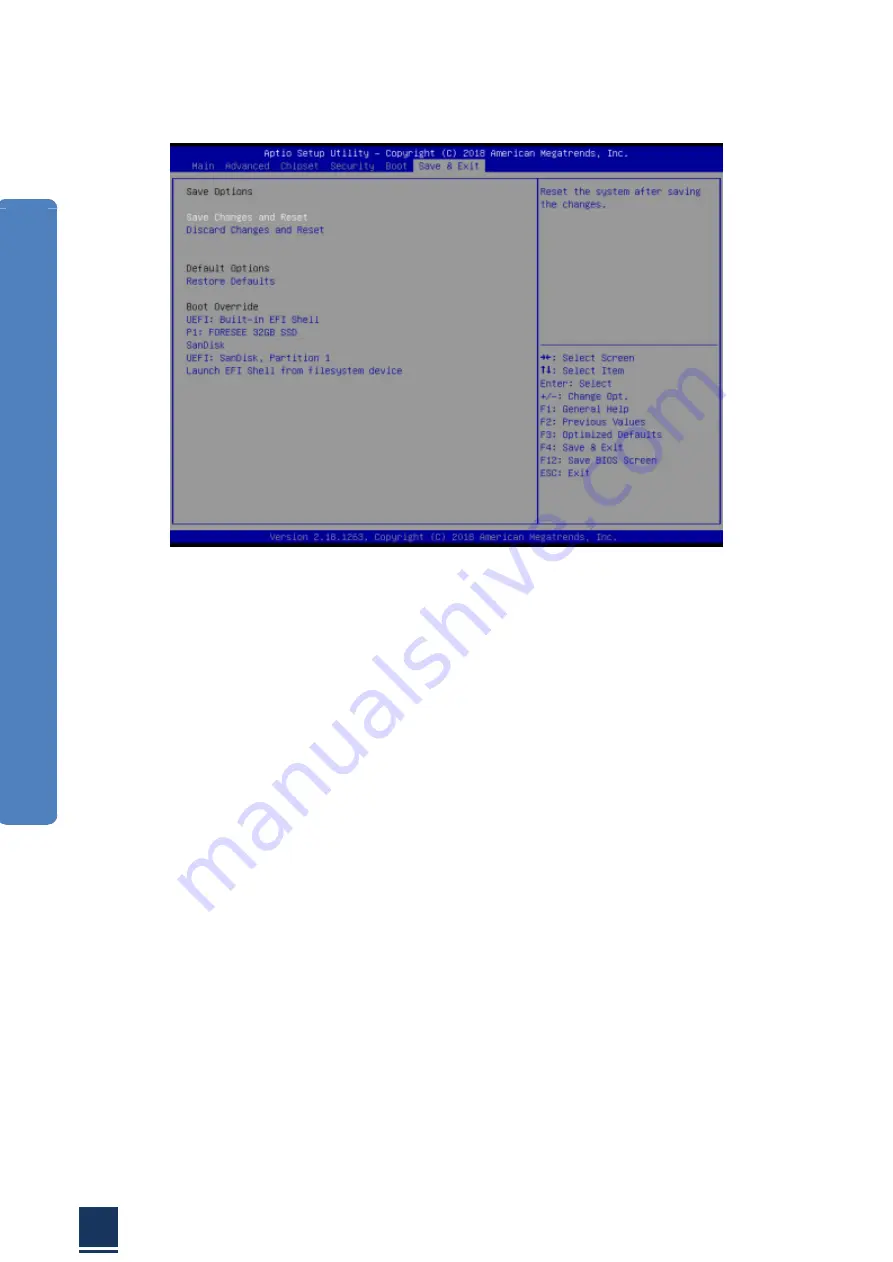
24
E
m
b
e
d
d
e
d
F
a
n
le
s
s
B
o
x
P
C
e
B
O
X
-3
0
0
0
U
s
e
r M
a
n
u
a
l
Save & Exit Option
2.2.8
Save Changes and Exit
a.
When you have completed system configuration, select this option to save your
changes, exit BIOS setup and reboot the computer. So the new system configuration
parameters can take effect.
1. Select
Exit Saving Changes
from the
Exit
menu and press
Enter
. The following
message appears:
Save Configuration Changes and Exit Now? [Ok] [Cancel]
2. Select
Ok
or
cancel
.
Discard Changes and Exit
b.
Select this option to quit Setup without making any permanent changes to the system
configuration.
1. Select
Exit Discarding Changes
from the
Exit
menu and press
Enter
. The
following message appears:
Discard Changes and Exit Setup Now? [Ok] [Cancel]
2. Select
Ok
to discard changes and exit.
Содержание eBOX-3000
Страница 1: ...1 Embedded Fanless Box PC eBOX 3000 User Manual D User ManualVer1 0 eBOX 3000 Embedded Fanless BOX PC ...
Страница 8: ...1 Embedded Fanless Box PC eBOX 3000 User Manual Chapter 1 Overview ...
Страница 15: ...8 Embedded Fanless Box PC eBOX 3000 User Manual Chapter 2 System installation ...
Страница 25: ...18 Embedded Fanless Box PC eBOX 3000 User Manual Advance ACPI Configuration b ...
Страница 26: ...19 Embedded Fanless Box PC eBOX 3000 User Manual SATA Configuration c Display Configuration d ...
Страница 27: ...20 Embedded Fanless Box PC eBOX 3000 User Manual AC Power Loss e Wake up Settings f ...
Страница 28: ...21 Embedded Fanless Box PC eBOX 3000 User Manual Super IO Configuration g USB Configuration h ...
Страница 29: ...22 Embedded Fanless Box PC eBOX 3000 User Manual Chipset configuration 2 2 5 ...
Страница 30: ...23 Embedded Fanless Box PC eBOX 3000 User Manual BOOT Configuration 2 2 6 Security settings 2 2 7 ...
Страница 37: ...30 Embedded Fanless Box PC eBOX 3000 User Manual Step 4 Click NEXT to continue Step 5 Click Next ...
Страница 39: ...32 Embedded Fanless Box PC eBOX 3000 User Manual Step 2 Click Setup Step 3 Click Next to continue ...
Страница 44: ...37 Embedded Fanless Box PC eBOX 3000 User Manual Step 5 Click Finish ...






























