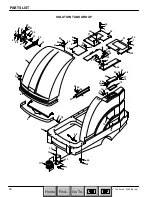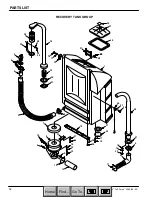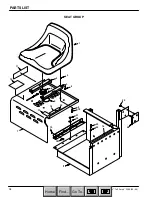OPERATION
20
s
Tuff Scrub
3300 (09–99)
TROUBLESHOOTING
PROBLEM
CAUSE
SOLUTION
Machine will not turn on
Faulty key switch
Contact Service Center
Seat safety switch not activated
You must be seated
Batteries need charging
See CHARGING BATTERIES
Faulty battery(s)
Replace battery(s)
Loose battery cable
Tighten loose cable
MAIN circuit breaker has tripped
Determine cause and reset breaker
Power kill button activated
Turn button clockwise to reset
Brush motors will not turn on
Scrub head is not lowered
Lower scrub head to floor
Directional pedal not pressed
Press pedal
Faulty brush switch
Contact Service Center
Brush circuit breaker has tripped
Replace pad or adjust pad pressure
and reset brush circuit breaker button
Faulty brush motor or wiring
Contact Service Center
Worn carbon brushes
Contact Service Center
Faulty brush solenoid
Contact Service Center
Faulty scrub head switch
Contact Service Center
Vacuum motor will not turn on
Faulty vacuum/squeegee switch
Contact Service Center
Squeegee is raised off floor
Lower squeegee
Main circuit breaker has tripped
Determine cause and reset circuit
breaker button
Vacuum motor circuit breaker has
tripped
Determine cause and reset circuit
breaker button
Faulty vacuum motor or wiring
Contact Service Center
Worn carbon brushes
Contact Service Center
Faulty squeegee switch
Contact Service Center
Little or no solution flow
Scrub head is not lowered
Lower scrub head to floor
Directional pedal not pressed
Press directional pedal
Solution tank is empty
Fill solution tank
Solution control knob not activated
Turn solution flow knob
Loose set screw on solution control
knob
Calibrate knob and tighten screw
Clogged solution line or solution tank
filter
Remove hose and blow compressed
air through it. Flush solution tank after
each use
Clogged solution valve or solenoid
Remove valve or solenoid and clean.
Do not scratch inside of valve
Faulty solution solenoid
Contact Service Center
Faulty scrub head switch
Contact Service Center
Home
Find...
Go To..