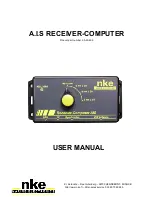- 9 -
33-60-049-000
AIS Receiver–processor / User manual
Figure 3
3.4. CONNECTING THE A.I.S. RECEIVER/PROCESSOR UNIT
WARNING
All Topline bus connections must be performed while the system is powered off.
The Gyrographic chosen to display A.I.S data must be exclusively dedicated and not receive
any other NMEA data.
Run the cable from the junction box situated near the dedicated Gyrographic to the A.I.S.
display.
- Connect the white wires and the shield in the junction box
- Connect the green wire to NMEA – position, and the yellow wire to NMEA+ position
- Use the BNC socket to connect either the VHF antenna that you dedicate to A.I.S., or the
splitter box if you use the existing VHF antenna.
- Connect the GPS to the GPS input. Check that the GPS unit outputs « RMC ».
- Connect the 9 pin plug to the serial port of the PC running navigation software with A.I.S.
features. Use either a serial RS232 port or a USB/RS232 adaptor.
Dimensions in mm