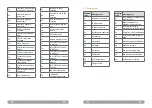22
23
DO
NOT
attempt to modify any settings of the UPS unless you are a
trained technician. If you need to change any settings of this UPS or you
have technical warnings or faults shown on UPS screen, please contact the
technician that installed the UPS.
WARNING
Setting Menu
GENERAL:
It’s to set up basic information of the UPS. It’s not related to any
function parameter.
ADVANCE:
It’s required to enter password to access to the “ADVANCE”
setting. There are two types of authority, User and Maintainer.
General
General Setting page 1
Language:
Set the LCD language.
Input Source:
Select the input source. There are two options: Line (utility)
and generator. Line is default setting. This setting value will show on the main
page. When “generator” is selected, the acceptable input frequency will be
fixed at the range of 40~70Hz. This setting value will show on the status bar.
Service Contact:
Set the name of contact person and the maximum length is
18 characters.
Service Phone:
Set the service phone number. Only 0~9, + and – are
accepted. The maximum length is 14 characters.
Service Mail:
Set the service email accounts up to two and the maximum
length is 36 characters.
General Setting page 2
Audio Alarm:
There are two events available to mute. You may choose
“Enable” or “Disable” alarm when related events occur.
Enable: When selected, alarm will be mute when related events occur.
Disable: When selected, UPS will alarm when related events occur.
All Mute:
When “enable” is selected, all the faults and warnings will be mute.
It will show
icon on the top right corner of the main screen.
Mode Mute:
UPS status mode alarm enable/disable. If “Mode Mute” is
activated, it will show
icon on the top right corner of the main screen.
Содержание Ranger 180KT
Страница 25: ......