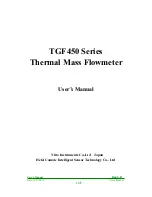User’s Manual
Rev1.0
Date:15/07/2015 User’s Manual
5
/
47
7.1.16
COMMAND
35:
WRITE
PRIMARY
VARIABLE
RANGE
VALUES
.................................................
39
7.1.17
COMMAND
36:
WRITE
PRIMARY
VARIABLE
UPPER
LIMIT
VALUE
..........................................
39
7.1.18
COMMAND
37:
WRITE
PRIMARY
VARIABLE
LOWER
LIMIT
VALUE
.........................................
40
7.1.19
COMMAND
40:
ENTER/EXIT
PRIMARY
VARIABLE
CURRENT
MODE
.......................................
40
7.1.20
COMMAND
45:
TRIM
PRIMARY
VARIABLE
CURRENT
DAC
ZERO............................................
40
7.1.21
COMMAND
46:
TRIM
PRIMARY
VARIABLE
CURRENT
DAC
GAIN
............................................
41
8
MAINTAINING
.............................................................................................................................
41
8.1
HOW
TO
CHANGE
THE
TRANSMITTER’S
DIRECTION
..................................................................
41
8.2
REPLACE
A
TRANSMITTER
CIRCUIT
BOARDS
.............................................................................
42
8.3
REMOVE
THE
FLOW
METER
......................................................................................................
42
8.4
HOW
TO
CLEAN
THE
SENSORS
..................................................................................................
43
9
TROUBLESHOOTING
AND
REPAIR
................................................................................................
43
9.1
SAFTY
INTRODUCTION
.............................................................................................................
43
9.2
TROUBLESHOOTING
AND
REPAIR
.............................................................................................
43
9.3
SELF
‐
DIAGNOSE
FUNCTION
......................................................................................................
45
10
REMARK
...................................................................................................................................
45
APPENDIX
.....................................................................................................................................
46