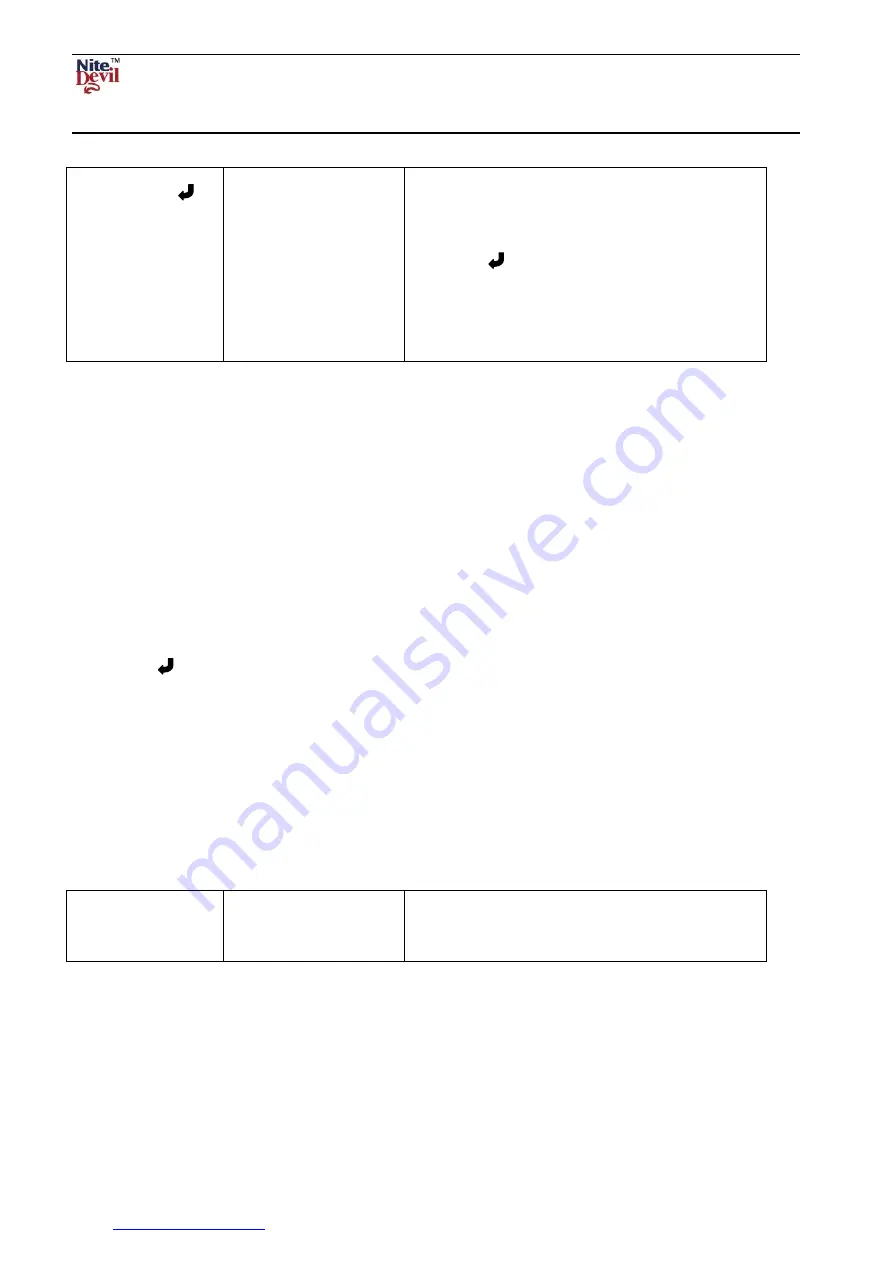
www.nitedevil.com
XSEE240
NiteDevil Traditional Wide Dynamic HD Cameras
Multi-Format (TVI/AHD/CVI/CVBS)
Last Revised: 12/04/2018
COLOR
AWB Auto/Autoext/Preset
Manual
Color Gain 1 ~ 20
(Default 10)
Return
Preset (Push)
Color Gain 1 ~ 20 Default 10
Return
MANUAL
C-Temp 5000K / 8000K / 3000K (Def 5000K)
R-Gain 1 ~ 20 (Default 10)
B-Gain 1 ~ 20 (Default 10)
Return
This feature automatically adjusts the colour settings in the camera to match the type of light
available, so that white and other colours appear as natural as possible.
AUTO
This option automatically sets white balance.
AUTOext
This option is generally used to set white balance when camera is used externally.
PRESET(Push)
Press IRIS+ or joystick centre button down
This option allows you to set white balance using current light levels. Settings will only change
when you press IRIS+ or joystick centre button down.
MANUAL
Use this option to manually balance light levels. Note that the manual option is used for a static
light environment and generally suitable for cameras installed indoors using constant artificial light.
C-Temp 5000K / 8000K / 3000K
R-Gain 1 ~ 20 (Default 10) Sets Red Gain
B-Gain 1 ~ 20 (Default 10) Sets Blue Gain
Return
RETURN
Return to main menu
DIGITAL NOISE
REDUCTION
DNR
Off / Low / Middle / High (Default Middle)
DNR
Off / Low / Middle / High
Digital Noise Reduction is generally applied when the Sens-Up feature is used to improve night
time views in low light conditions. Using the Sens-Up option slows the shutter speed but this
increases noise and causes grainy picture effects. DNR helps to minimise this effect. The options
low, medium and high, apply different levels of noise reduction and therefore have to be tested to
gain the best result as light levels will be different at every site and location.
Recommend to leave off even when Sense-Up is on and if grainy picture is created then test
starting at low, and leave camera on the best setting.



















