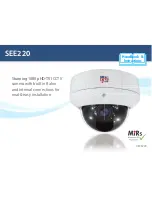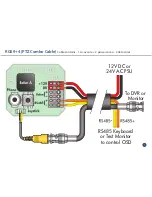3
Inside The SEE220
Zoom Adjustment
Unlocking this screw allows you to adjust the
zoom in and out of the camera.
Focus Adjustment
Unlocking this screw allows
you to re-adjust the focus of
the camera after adjusting
the zoom.
hd-TvI video Out
Connect your co-ax to this
for the main TVI output.
See pages 6, 7
Analogue Out
700TVL Analogue output great
for on legacy installs.
joystick
Press to bring up the OSD then navigate
using the joystick. Press again to select.
Conduit Entry
20mm blank supplied.
(Cable entry also at rear through a grommet)
Connection Block
Spring lock terminals to wire up
the power input, TVI CAT5 connection to
the built in balun and RS485 telemetry.
See pages 6, 7, 8, 9
Left-Right Axis
Unlock these screws to adjust the
left-right orientation of the camera.
(2 Screws, 1 either side)
Rotational Axis
Turn this to rotate the camera’s output
image so that it is correct on a monitor.
(Loosen tilt screws fi rst)
Tilt Axis
Unlock this screw and one on the other
side to tilt the camera up and down.
1
2
7
8
9
6
5
4
3
10