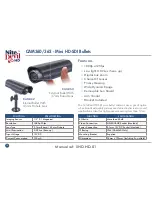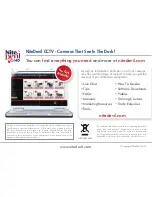28
Getting The Most Out Of The NiteDevil HD-SDI Range
What the menu options do
The NiteDevil HD-SDI range has a comprehensive menu
system that allows you to set up the camera to get the most
out of it in different demanding situations, below is a guide
to some of the key functions:
Exposure
In the exposure settings you are able to adjust the shutter speed
and sensitivity of the CCD to control how much light is collected
by the camera. This allows you to configure the camera to
achieve the best image possible based on the environment in
which it is situated.
Shutter
Controls how long the CCD is exposed to light. A slow shutter
(opened for longer periods of time) makes the image brighter
but any movement may appear blurred.
The shutter speed can be set to auto so that it automatically
adjusts to changes in light levels producing bright images all
the time. You can also manually set the shutter speed so that it
is tailored to the environment in which it is installed.
AGC (Automatic Gain Control)
AGC automatically adjusts the Video amplitude under various
lighting conditions to maintain a bright image. You can choose
For more details on menu systems and adjustments,
download TIP 295 at nitedevil.com
the level of amplitude however setting it too high could produce
a noisy image in low light conditions.
Sens-Up
Sens-up technology makes the camera more sensitive to light
giving better quality images in low light situations. You can
set by how much the camera’s sensitivity to light is intensified.
Backlight
Generally there are 3 backlight modes, WDR (Wide Dynamic
Range), BLC (Backlight Compensation) and HSBLC (High
Suppression Backlight Compensation). All 3 modes are
included on all camera models featured in this book. Each
mode is designed to correct the brightness of the image in
different environments as described below:
WDR
Digitally adjusts the exposure in different parts of the
image to maintain optimum levels in both the dark
and the bright areas.
The strength of the WDR filter can be set to Low, Middle
or High depending on the difference between the
bright and dark areas of the image.
BLC
Adjusts the exposure of the entire image to properly