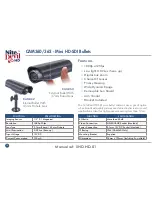11
For more info, tips and advice visit nitedevil.com
CAM341-344 - Fitting The Camera Lens
C-mount to CS-mount
adapter ring supplied
Adjusting The Inner Focus Ring
Once you have fi tted the lens, if you have a picture on the
monitor but cannot correctly focus the lens by the fi ne focal
adjust on the lens itself, you may need to alter the inner
adjusting ring that is screwed into the end of the camera. This
ring enables the lens to either “sit” a little closer or a little further
away from the camera to get a sharp focused image when
using lenses from different manufacturers.
OSD
Menu &
Set
ting
s G
uid
e
Star
ts O
n P
ag
e 20
To adjust the inner focus ring you will need to fi rst remove
the lens. Next loosen the small cross-head screw which in
turn loosens the inner focus ring as shown.
This is a trial and error process by moving the ring in or out say
by ½ turn then locking it again, re-attaching the lens and trying
to refocus. It is possible (with common sense!) to work out whether
the lens needs to be nearer or further away from the camera by
watching for improvements in focus at each attempt.
NOTE
If it appears that the lens will never be in focus then it is
possible that you are trying to fi t a
C-mount
lens on the
camera, not a
CS-mount
lens. If this is the case you will
have to add the adapter ring to the lens that was provided
free with the camera. The adapter ring looks like this: