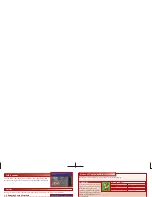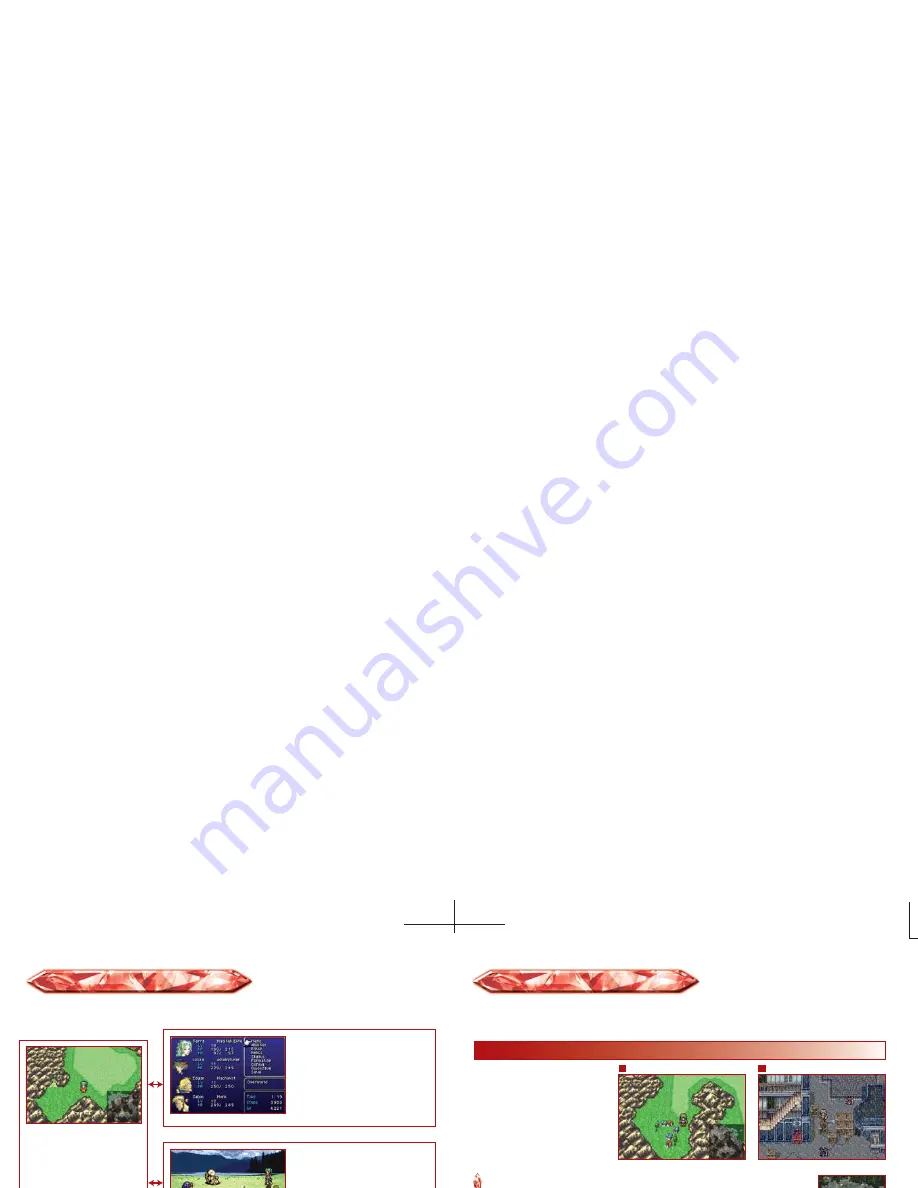
GAME INTERFACE
GAME INTERFACE
GAME INTERFACE
GETTING AROUND
GETTING AROUND
GETTING AROUND
15
14
In the game world's various locations, you will need to talk to other characters, purchase items, and reach
certain destinations.
There are two different types of
map screens: the overworld map,
and town and dungeon maps.
Map Screens
World Map
From the overworld map, you can press SELECT to toggle the display of the small
world map in the lower right-hand corner of the screen. Your current location is
indicated by the red dot on this map. When riding a chocobo or flying an airship, a
smaller red dot will also be shown to indicate the direction you are facing.
FINAL FANTASY VI Advance utilizes three different types of views during the course of the game.
EXPLORATION
(OVERWORLD/TOWNS/
DUNGEONS)
Most of the story will unfold
on these maps as you travel
around the world on your
adventure.
MENUS
Pressing START from any map will
open the main menu, where you
can make any necessary
preparations for your adventure.
BATTLE
The battle screen appears if you
encounter enemies while exploring.
Select commands from the menu to
fight.
Overworld
Town/Dungeon
Содержание Final Fantasy VI Advance
Страница 1: ...I N S T R U C T I O N B O O K L E T AGB BZ6E USA...
Страница 25: ...NOTES NOTES NOTES...