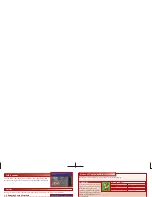19
18
29
28
Select a character and press the A
Button twice to move the
character from the front row to
the back row, or vice versa (see p.
34). You can also press the A
Button once to select a character,
then select a different character to make them exchange places.
Formation
This command allows you to temporarily save your game and quit
playing at any point in time (see p. 13).
Quicksave
Select this command to save your game to one of the three save files. You
can only save your game from the overworld map or at a save point.
Save
Bestiary
This menu allows you to adjust system settings, such as battle mode
and window/font colors.
Config
Accessible via the Config menu as well as from the title screen menu, the
Bestiary allows you to view detailed information about all of the monsters
you have defeated, such as their various attributes and the items they carry.
Overworld
Save Point
Содержание Final Fantasy VI Advance
Страница 1: ...I N S T R U C T I O N B O O K L E T AGB BZ6E USA...
Страница 25: ...NOTES NOTES NOTES...