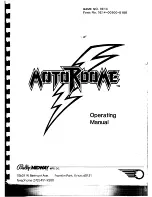7
6
TM, ® AND NINTENDO DSi ARE TRADEMARKS OF NINTENDO.
ALL RIGHTS RESERVED.
© 2010 NINTENDO.
Introducing the built-in software
The Nintendo DSi XL system comes with a selection of
built-in software applications. To start an application,
touch the corresponding icon in the
Nintendo DSi Menu
.
For more information on built-in software applications,
please refer to the Nintendo DSi XL Operations Manual –
Applications and Settings.
Aside from the normal camera functionality, Nintendo DSi Camera includes
11 different types of lens, such as Graffiti and Distortion Lens. Have fun
with photos you take using the built-in cameras!
DS Download Play
Download demo versions of titles or go head-to-head with others
using wireless game play modes.
If the Touch Screen is not responding properly
If the Touch Screen is not responding properly or if you feel the stylus contact
point is not aligned correctly, take the following steps to recalibrate the Touch
Screen.
Note:
If you have applied a commercially-available protective sheet to your Touch
Screen, make sure it has been applied correctly before attempting to calibrate the
Touch Screen.
Calibrating the Touch Screen
Nintendo DSi Camera – Play with photos!
With Nintendo DSi Sound, you listen to music files stored on SD Cards.
You can also adjust the pitch and speed of the audio and even have fun
with your recorded voice.
Nintendo DSi Sound – Play with sounds!
You can purchase software via
Nintendo DSi Shop.
Note:
In order to use Nintendo DSi Shop,
you will need an internet connection and
Nintendo Points.
Nintendo DSi Shop – Shopping for software!
Nintendo DSi
Points
Nintendo
Points Card
PictoChat™
Send and receive wireless messages and pictures from other
Nintendo DS system users (Nintendo DS, Nintendo DS
®
Lite,
Nintendo DSi and Nintendo DSi XL).
Nintendo DSi Browser
Connect to the internet and browse web-based content.
System Settings
Adjust date and time settings, and calibrate the Touch Screen.
Touch in the
Nintendo DSi Menu
Touch
Follow the on-screen
directions
Touch!
Touch!
When you cannot operate the Touch Screen properly
If you are having trouble operating the Touch Screen, take the following steps
when turning on the power.
1
While pressing and holding
L R START...
2
...press the POWER Button.
UTL_AUS_8__ 09/12/22 17:16 ページ 6