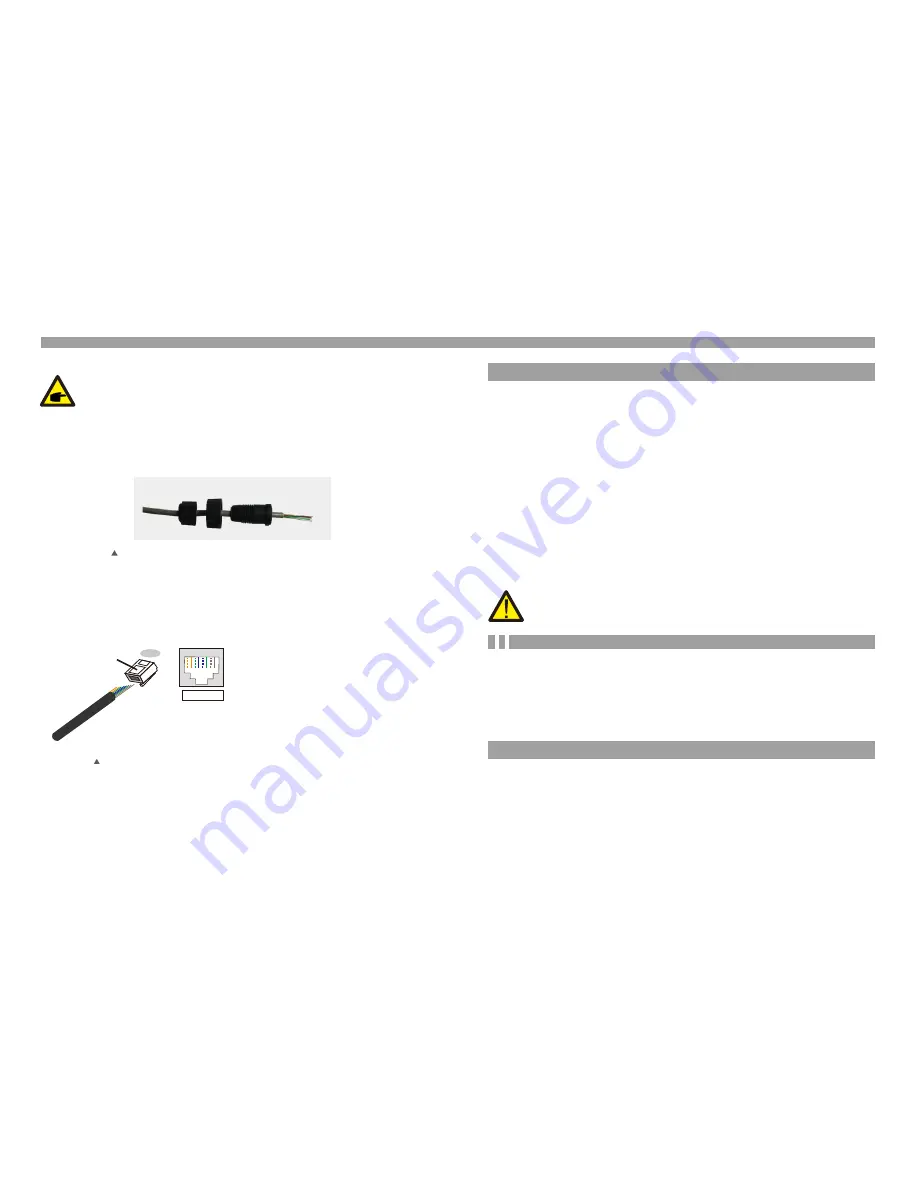
4. Installation
.23.
.22.
During normal operation, the display alternately shows the power and the operation
status with each screen lasting for 10 seconds (see Figure 6.1). Screens can also be
scrolled manually by pressing the UP and DOWN keys. Press the ENTER key to
access to the Main Menu.
5.1 Start the Inverter
To start up the Inverter, it is important that the following steps are strictly followed:
1. Switch the grid supply main Switch (AC) ON first.
2. Switch the DC switch ON. If the voltage of PV arrays are higher than start up voltage,
the inverter will turn on. The red LED power will light.
3. When both the DC and the AC sides supply to the inverter, it will be ready to generate
power. Initially, the inverter will check both its internal parameters and the parameters
of the AC grid, to ensure that they are within the acceptable limits. At the same time,
the green LED will flash and the LCD displays the information of INITIALIZING.
4. After 30-300 seconds (depending on local requirement), the inverter will start to
generate power. The green LED will be on continually and the LCD displays
GENERATING.
WARNING:
Do not touch the surface when the inverter is operating. It may be
hot and cause burns.
5.2 Stop the Inverter
To stop the Inverter, the following steps must be strictly followed:
1. Switch the Supply Main Switch (AC) OFF.
2. Wait 30 seconds. Switch the DC Switch OFF. All the LEDs of the inverter will be off in one
minute.
5. Start & Stop
5.1.1 Inverter working status
Generating:Inverter is working normally
LimByTemp: Inverter power limited by over ambient temperature.
LimByFreq: Inverter power limited by over grid frequency
LimByVg: Inverter power limited by over grid voltage
LimByVar: Inverter power limited by generating reactive power.
When inverter working normally,there would be 5 status :
NOTE:
Solis 4G inverter is designed to provide 12V power for DRED.
Please follow below steps to assemble RJ45 connector.
1. Insert the network cable into the communication connection terminal of RJ45.
(As shown in figure 4.25)
Figure 4.25 RJ45 communication connection terminals
3. Connect RJ45 to DRM port.
Figure 4.26 Strip the insulation layer and connect to RJ45 plug
Correspondence between the
cables and the stitches of plug
Pin 1: white and orange
;
Pin 2: orange
Pin
3: white and green;
Pin 4: blue
Pin 5: white and blue
;
Pin 6: green
Pin 7: white and brown
;
Pin 8: brown
1--8
Rj45
plug
Rj45
terminal
1 2 3 4 5 6 7 8
1 2 3 4 5 6 7 8
2. Use the network wire stripper to strip the insulation layer of the communication cable.
According to the standard line sequence of figure 4.26 connect the wire to the plug of
RJ45, and then use a network cable crimping tool to make it tight.
Содержание Solis 4G Mini
Страница 27: ......



























