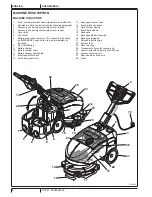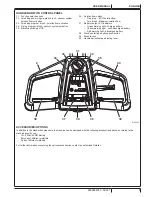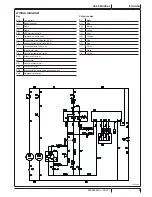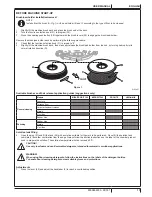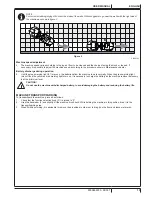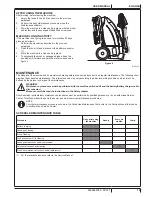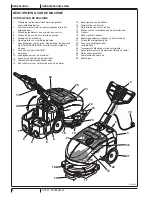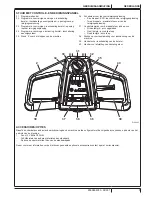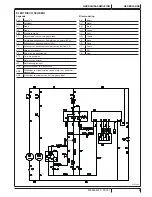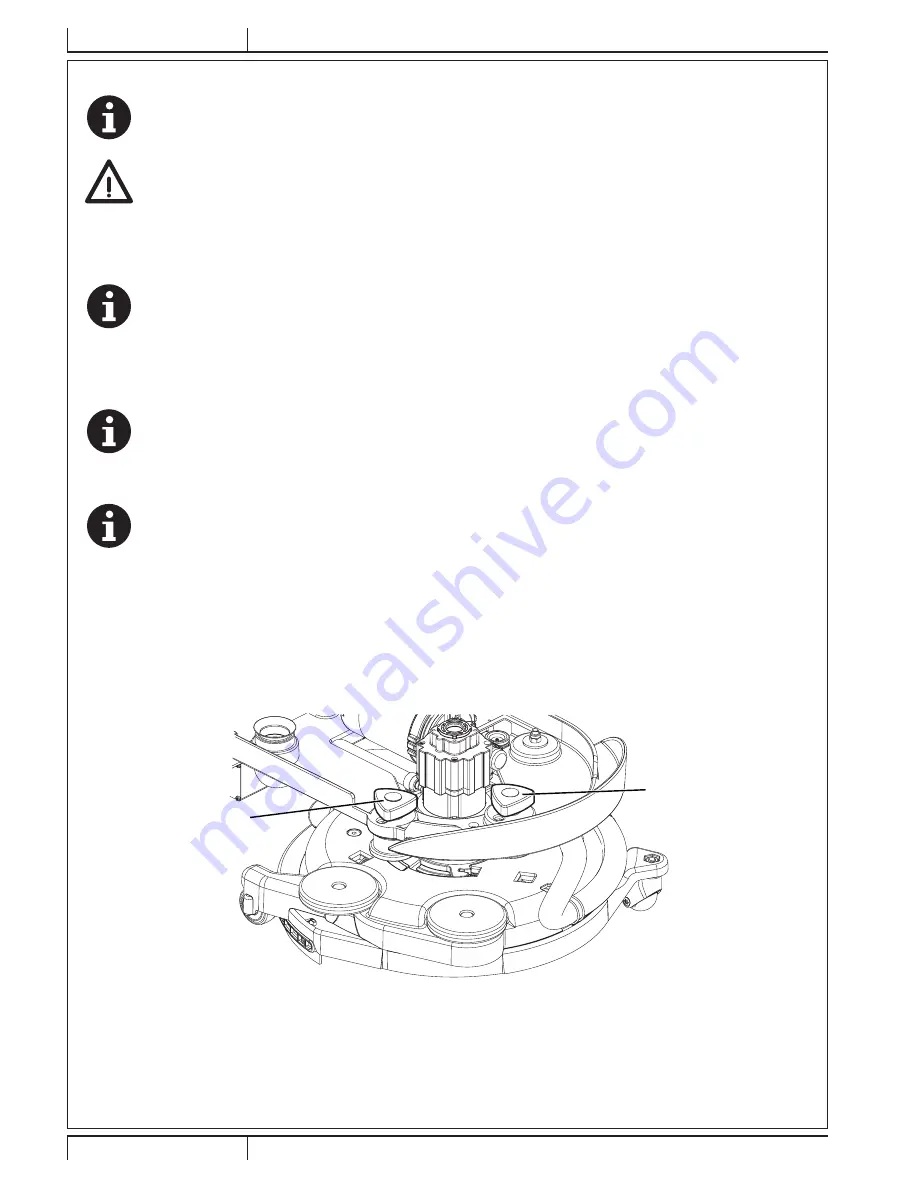
ENGLISH
USER MANUAL
16
SC351 - 9099864000
BATTERY CHARGING
NOTE
Charge the batteries when the yellow or red warning light turns on, or at the end of each working cycle.
Keeping the battery charged make its life last longer.
CAUTION!
When the battery is discharged, charge is as soon as possible, as that condition makes its life shorter.
Check for battery charge at least once a week.
1.
Drive the machine on a level floor.
2. Check that the function selection knob (31) is turned to “0”.
3. Connect the battery charger cable (10) to the electrical mains (the electrical mains voltage and frequency must be compatible
with the battery charger values shown on the machine serial number plate (1)).
NOTE
When the battery charger is connected to the electrical mains, all machine functions are automatically cut off.
The red or yellow warning light (37) is on when the battery charger is charging the batteries.
4. When the green warning light (37) stays on, the battery charging cycle is over.
5. When the battery charging is completed, disconnect the battery charger cable (10) from the electrical mains and wind it round
its housing (11).
6. Now the machine is ready to be used.
NOTE
For further information about the operation of the battery charger (9), see the relevant Manual.
MACHINE SPEED ADJUSTMENT
NOTE
The machine speed varies according to the type of floor to be cleaned and the choice of using the brush or the pad.
If necessary, perform the adjustments as shown.
1. Remove the recovery and the detergent tanks.
2. Adjust the machine speed with the handwheel (A, Fig. 5):
•
Turn the handwheel counter-clockwise to increase the machine speed.
•
Turn the handwheel clockwise to decrease the machine speed.
3.
If it is difficult to keep the machine moving straight-forwardly because it deviates to the left or to the right, adjust the handwheel
(B) by turning it clockwise or counter-clockwise.
4. After adjusting, install the tanks as shown in Use chapter.
5. With the machine ready to operate, perform hands-on tests of the machine and, if other adjustments are necessary, repeat
steps 1 to 4.
A
B
Figure 5
P100413
Содержание SC351
Страница 83: ......