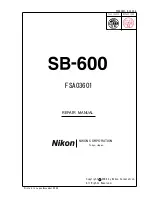FSA03601-R.3629.A
- D8・SB-600 -
Motor unit, ZOOM-PCB
Wire retainer
#230×2
#255×2
#226×2
Lighting unit
・
Move the lighting unit to the left
picture’s position.
・
Remove the wires from the wire
retainer.
・
Take out 2 screws (#226), 2 screws
(#230) and 2 screws (#255).
Solder (Black, orange)
Solder (blue, purple)
・
Unsolder the main condenser (to remove
blue and purple wires) and the ZOOM-
PCB (to remove black and orange wires)
to separate the ZOOM-PCB from the
motor unit.
ZOOM-PCB
Motor unit
Lighting unit
Lighting unit
#72 *
#68
・
Remove the E ring (#72).
*
Attached with glue
・
Push the guide shaft (#68) out in the
direction indicated by the arrow, and
remove the lighting unit.
Содержание SB-600 FSA03601
Страница 48: ...FSA03601 R 3629 A E6 SB 600 R基板 1 R PCB 1 R基板 2 R PCB 2 ...
Страница 49: ...FSA03601 R 3629 A E7 SB 600 F基板 F PCB L基板 L PCB ...
Страница 57: ... INC ...
Страница 58: ... INC ...
Страница 59: ...CHANGE PAGE 差替え 1 Mar 30 2007 INC ...
Страница 60: ... SEP 10 2004 INC ...
Страница 61: ... IT201 5 差替え x1 INC ...