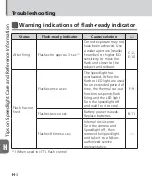H
-
4
H
Tips on Speedlight Care and Reference Information
Status
Flash-ready indicator
Cause/solution
0
Flash has not
fired
Flashes 4 times over 0.5 sec.
at intervals of 0.5 sec.
The camera does not
support CLS. Flash cannot
be used. Use a CLS-
compatible camera.
—
Flashes 4 times over 0.5 sec.
at intervals of 0.5 sec. for
approx. 6 sec.*
2
• Non-TTL auto flash
control mode is set
on the master flash
unit. Change the flash
control mode to an
operable flash control
mode.
•
The remote flash
unit light sensor has
failed to receive the
command light from
the master flash unit.
This is because the light
sensor cannot detect
when to stop firing in
sync with the master
flash unit, either due
to a reflection from the
remote flash unit itself
or light from another
remote flash unit that
may have entered the
light sensor window.
Change the direction
or position of the
remote flash unit and
reshoot.
E-11
*2 When used in remote mode
Содержание SB-500
Страница 20: ...B 1 B Operation Operation B 8 4 3 1 2 7 5 6 SPEEDLIG HT SB 500 Speedlight Parts ...
Страница 22: ...B 3 B Operation Speedlight Parts 9 10 12 11 ...
Страница 24: ...B 5 B Operation Speedlight Parts 16 17 18 13 14 15 ...
Страница 57: ...F 5 F Functions White ceiling 1 2 m 90º Lightproof white paper Behind the camera ...
Страница 91: ...H 24 H Tips on Speedlight Care and Reference Information ...
Страница 92: ...H 25 H Tips on Speedlight Care and Reference Information ...
Страница 93: ...H 26 H Tips on Speedlight Care and Reference Information ...