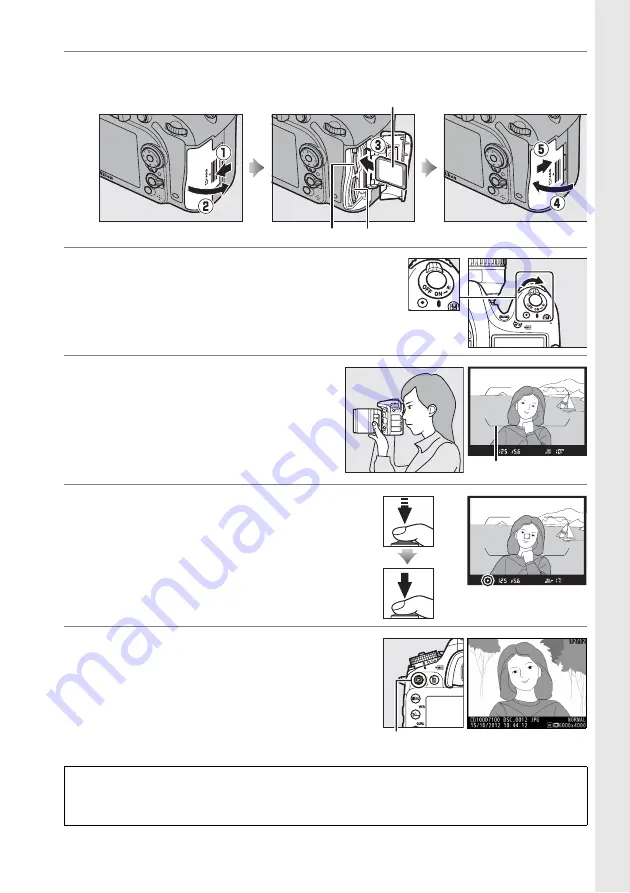
v
4
Insert a memory card (
30).
5
Turn the camera on.
6
Frame the photograph (
7
Focus and shoot (
8
View the photograph (
A
See Also
For information on choosing a language and setting the time and date, see page 28. See
page 33 for information on adjusting viewfinder focus.
8
GB
Front
Slot 1 Slot 2
AF area brackets
In-focus indicator
K
button
Содержание D7100
Страница 62: ...34 X ...
Страница 74: ...46 s ...
Страница 82: ...54 ...
Страница 90: ...62 k ...
Страница 98: ...70 d ...
Страница 116: ...88 V ...
Страница 132: ...104 r ...
Страница 146: ...118 J ...
Страница 200: ...172 y A The 2 Icon 2 is displayed in full frame and movie playback if the movie was recorded without sound ...
Страница 212: ...184 ...
Страница 228: ...200 I ...








































