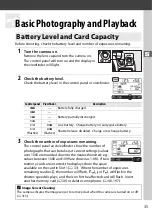28
X
Basic Setup
A language-selection dialog will be displayed the first time the camera is turned on.
Choose a language and set the time and date. Photographs can not be taken until
you have set the time and date.
1
Turn the camera on.
A language-selection dialog will be displayed.
2
Choose a language and set the camera
clock.
Use the multi selector and
J
button to
select a language and set the camera clock.
q
w
e
Select language
Select time zone
Select date format
r
t
Note
: The language and
date/time can be changed
at any time using the
Language
and
Time zone
and date
options in the
setup menu (
265).
Select daylight saving
time option
Set time and date
(note that the camera
uses a 24-hour clock)
Move cursor up
J
button: select
highlighted item
Select highlighted
item or display
sub-menu
Move cursor down
Содержание D7100
Страница 62: ...34 X ...
Страница 74: ...46 s ...
Страница 82: ...54 ...
Страница 90: ...62 k ...
Страница 98: ...70 d ...
Страница 116: ...88 V ...
Страница 132: ...104 r ...
Страница 146: ...118 J ...
Страница 200: ...172 y A The 2 Icon 2 is displayed in full frame and movie playback if the movie was recorded without sound ...
Страница 212: ...184 ...
Страница 228: ...200 I ...