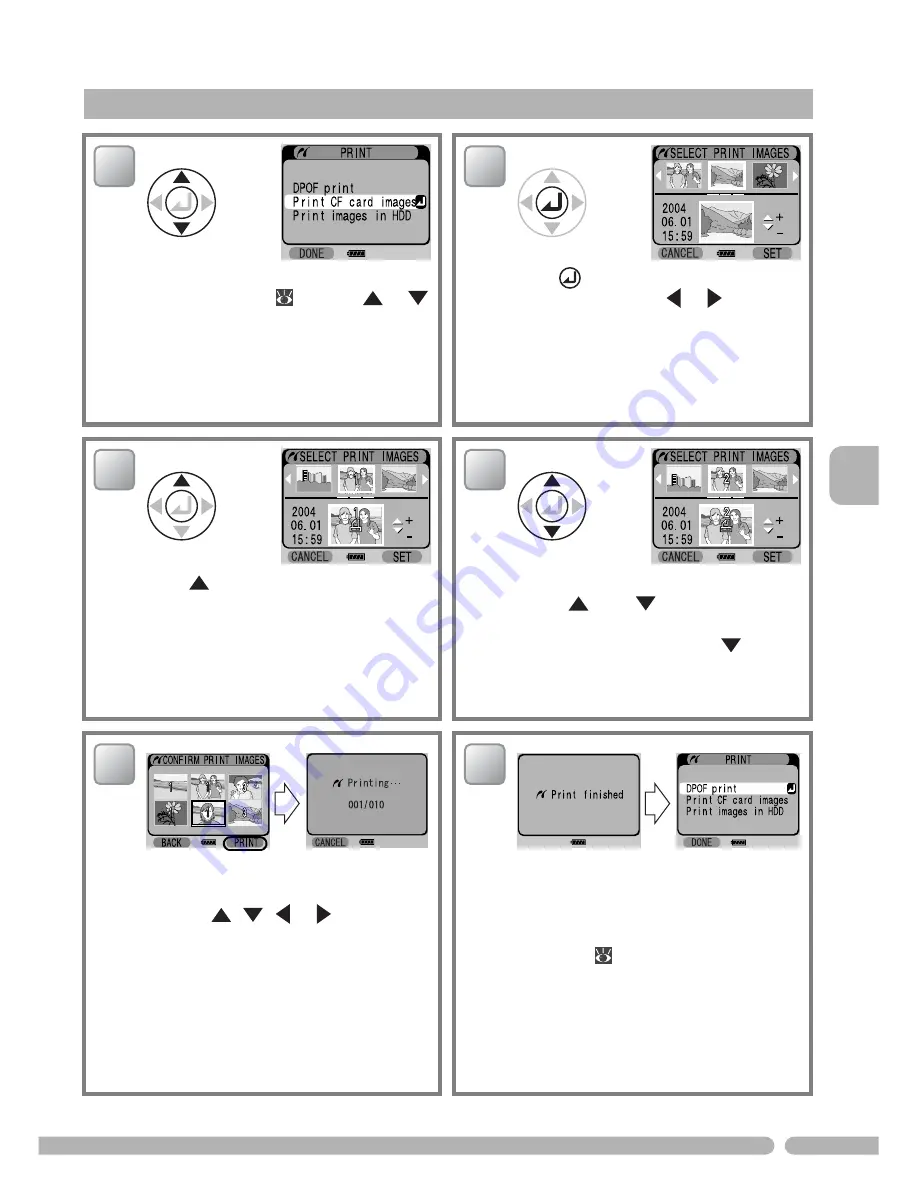
45
A
d
va
n
ce
d
O
p
er
at
io
n
—
Pr
in
tin
g
V
ia
D
ire
ct
U
SB
C
o
n
n
ec
tio
n
(P
ic
tB
rid
g
e)
Printing Images Stored on a Memory Card
Highlight
Print CF card images
from the
direct print menu (
42) using
or
.
Press
to go to the
SELECT PRINT
IMAGES
screen. Use
or
to scroll
through thumbnails of images shown in
the top section of the monitor. The cur-
rently selected image is shown in the lower
section of the monitor.
• To return to Step 1, press
CANCEL
(Left
button).
Press
(+) to select the current image for
printing.
• The set number of prints is displayed on
the selected images.
Set a number of prints for the selected image.
• Use
(+) or
(-) to specify the
number of prints (up to 9).
• To deselect an image, press
(-) when
the number of prints is
1
.
• Repeat Steps 2 to 4 to select additional
images.
Press
SET
(Right button) in Step 4 to view
thumbnails of the selected images.
• Using
,
,
or
, browse
through selected images in the confir-
mation screen to check your selection.
• After confirming your selection, press
(Right button) to start printing.
• To change the selection of images while
in the confirmation screen, press
BACK
(Left button).
• To abort printing after it has begun,
press
CANCEL
(Left button).
When printing is complete, "
finished
" is displayed briefly, and then the
monitor returns to the direct print menu.
To quit direct printing, see "Finishing Direct
Printing" (
47).
1
2
3
4
5
6
Содержание Coolwalker
Страница 80: ...Printed in Japan BG4G01200201 11 6MAW1411 A ...






























