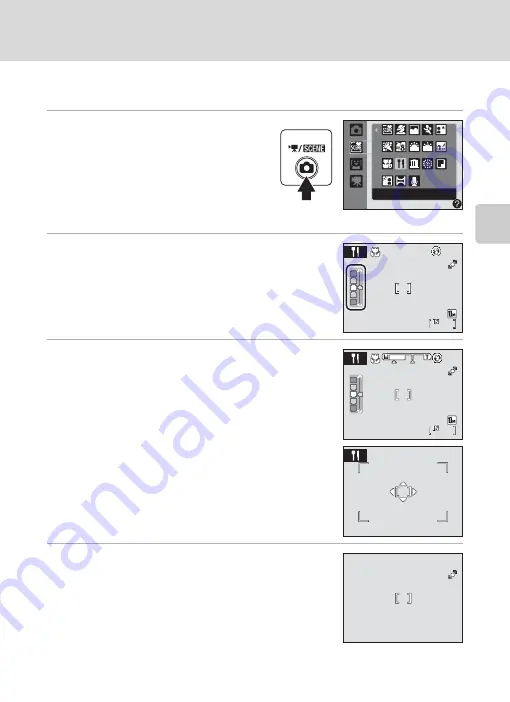
41
Shooting in Scene Mode
Sh
ooti
n
g
Su
ite
d
fo
r the
S
cen
e
Taking Pictures in Food Mode
Use this mode to take pictures of food.
1
Press the
A
button in shooting
mode to display the shooting-mode
selection menu and use the multi
selector to select
u
(Food) (
Macro mode (
31) will be turned on and
the camera automatically zooms to the
position at the closest distance at which the
camera can focus.
2
Press the multi selector
H
or
I
to choose
white balance.
Press
H
to increase the amount of red, or
I
to increase
the amount of blue.
3
Frame the picture.
The camera can focus at distances as close as 10 cm (4 in.)
at the wide-angle zoom position at which
F
and the
zoom indicator glow green (the zoom indicator is before
G
). The closest distance at which the camera can focus
varies depending upon zoom position.
AF area mode
is set to
Manual
(
100). Press the
k
button to move the focus area. Press the multi selector
H
,
I
,
J
, or
K
to select a focus area and press the
k
button again to activate the selected focus area.
Self-timer (
30) and exposure compensation (
settings can be adjusted while the focus area is locked.
4
Press the shutter-release button to take the
picture.
Focus is locked when the shutter-release button is
pressed halfway, and a picture is taken when the shutter-
release button is pressed the rest of the way down.
When the camera is unable to focus, the focus area blinks
red. Change the composition and press the shutter-
release button halfway again.
Food
18
18
18
18
18
18
F3.1
F3.1
F3.1
1/125
1/125
1/125
Содержание Coolpix S220
Страница 163: ......






























