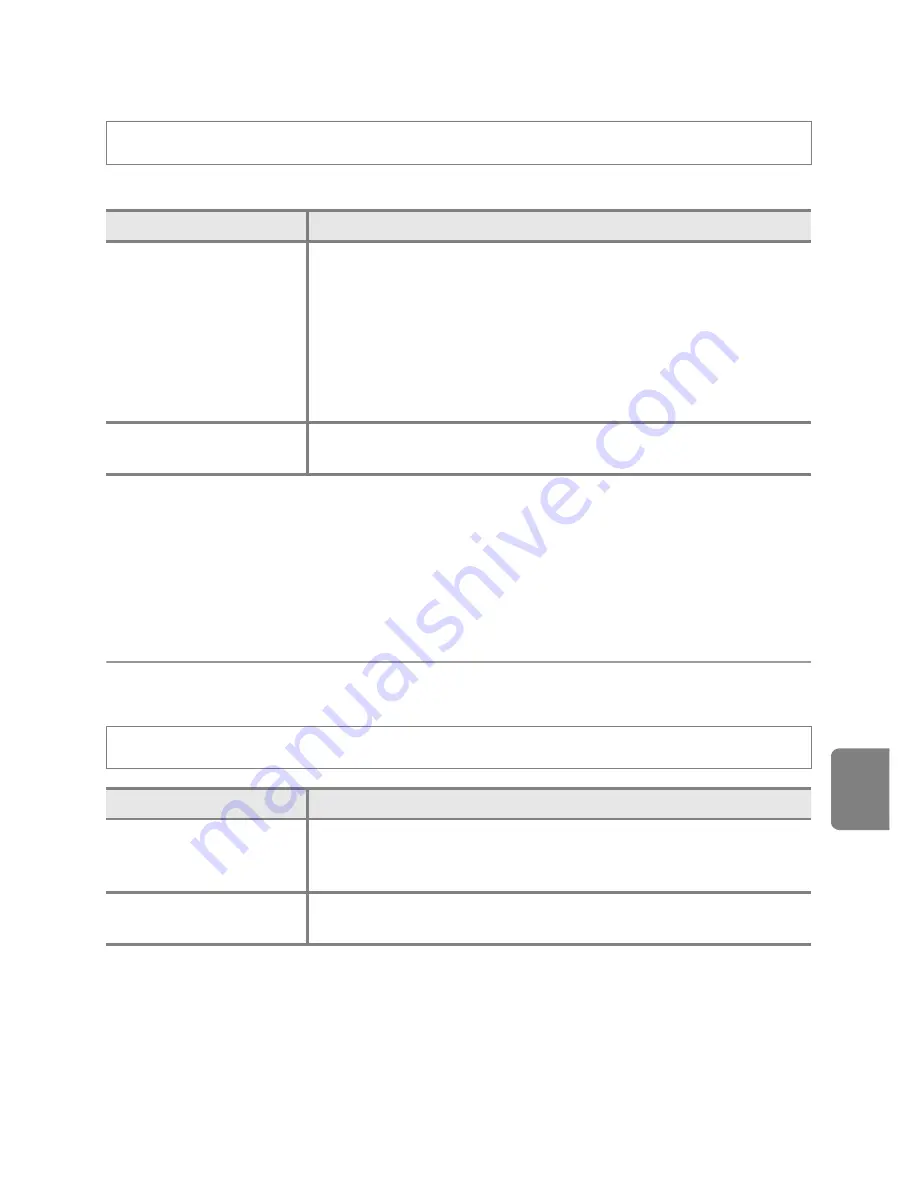
E
81
The Setup Menu
Re
fere
nce
S
ect
io
n
Sound Settings
Adjust the following sound settings.
B
Notes on Sound Settings
•
In
Pet portrait
scene mode, even when
On
is set, the button sound and shutter sound are
disabled.
•
Even when
On
is set, the shutter sound is disabled when scene mode is
Backlighting
with
HDR
set to
On
or during movie recording.
•
This feature may not be used in combination with certain features. See “Features That Cannot Be
Used Simultaneously” (
A
80) for more information.
Record Orientation
•
The orientation data can be changed after shooting using
Rotate image
in the
playback menu (
E
66).
B
Notes on Recording the Orientation Data
•
In
Continuous
or
Auto bracketing
mode, all pictures are recorded with the same orientation
data as the first picture.
•
Correct orientation data may not be obtained for pictures recorded with the camera facing up or
down.
Press the
d
button
M
z
tab (
A
13)
M
Sound settings
Option
Description
Button sound
Set the following all sound settings to
On
(default setting) or
Off
.
•
Setting beep (beep sounds once when the settings are
completed)
•
Focus beep (beep sounds twice when the camera focuses on
the subject)
•
Error beep (beep sounds three times when an error is
detected)
•
Start-up sounds
Shutter sound
Choose whether to set the shutter sound to
On
(default setting)
or
Off
.
Press the
d
button
M
z
tab (
A
13)
M
Record orientation
Option
Description
Auto (default setting)
The orientation data is recorded with the taken picture. When
played back while
Rotate tall
(
E
82) is set to
On
, the picture is
automatically rotated for display.
Off
The orientation data is not recorded and pictures are always
displayed in the horizontal position.
Содержание COOLPIX P71 00
Страница 26: ...En Reference Manual DIGITAL CAMERA ...
Страница 263: ...E112 t ___ ...
Страница 287: ...Quicklime ...
Страница 288: ...rlul ltJ I rruo mJ FX1G01 4N 6MM0984N 01 Duplicated in Indonesia COOLPIX P7100 ...
















































